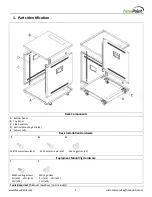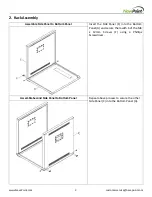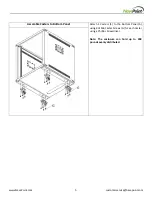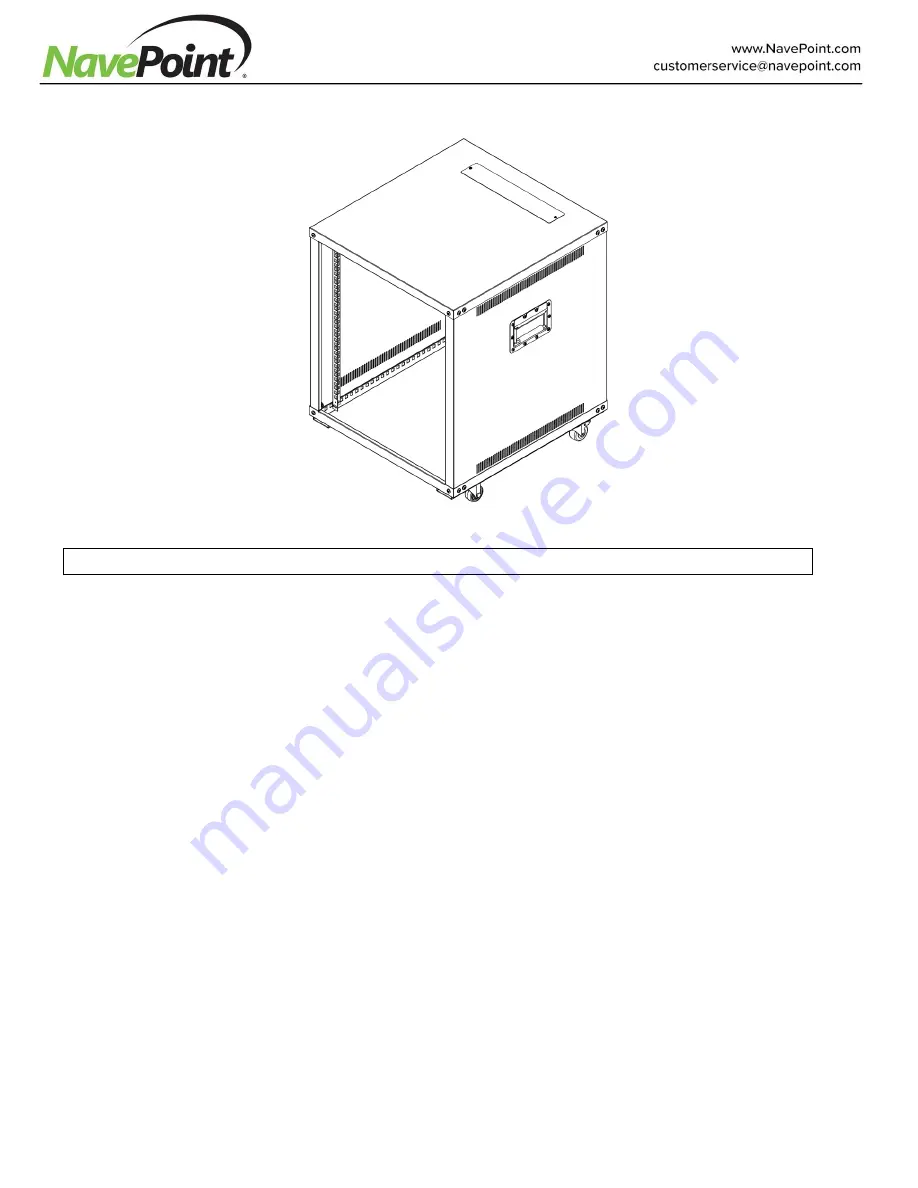
© 2020 NavePoint, LLC
20200910-01
THIS MANUAL APPLIES TO THE FOLLOWING SKUs: 00301317, 00301318, 00301319
OWNER'S MANUAL: Portable Server Rack with Handles and Casters (9U/12U/15U)
Keep this information for further reference.
Thank you for purchasing a NavePoint product. If you have any questions regarding the installation or use of your product, please call us at
888.505.1363.
Please examine the product for any damaged parts. If any part is damaged or missing, contact NavePoint for assistance. Do not attempt to install or
use product if it has been damaged.
During installation, lay product contents on cardboard or other protective surface to avoid any damage.
Improper installation or use of this product could result in damage to the product, other equipment, or personal injury. It is recommended that
installation be performed by a qualified installer. NavePoint cannot be held responsible for damage to equipment or personal injury resulting from
improper use or installation of product. If product is intended to store/mount equipment, please ensure the equipment stored/mounted does not
exceed the specified weight capacity. Install the heaviest equipment first and install it at the bottom of the rack. Install equipment starting from
the bottom of the rack and move upward.
Limitations of Liability: In no event will NavePoint, LLC. be liable for any damages, whether direct or indirect, special, punitive, incidental or
consequential damages (including, but not limited to, lost profits or revenue, loss of use, lost business opportunities or loss of goodwill) or for the
costs of procuring substitute products, arising out of or in connection with the use of the product, whether such liability arises from any claim
based upon contract, warranty, tort (including negligence), product liability or otherwise, whether or not seller has been advised of the possibility
of such loss or damage. In no event will seller’s total cumulative liability, from all causes of action and all theories of l
iability, exceed the total
amounts actually paid to seller by customer under the order that gives rise to any liability hereunder.