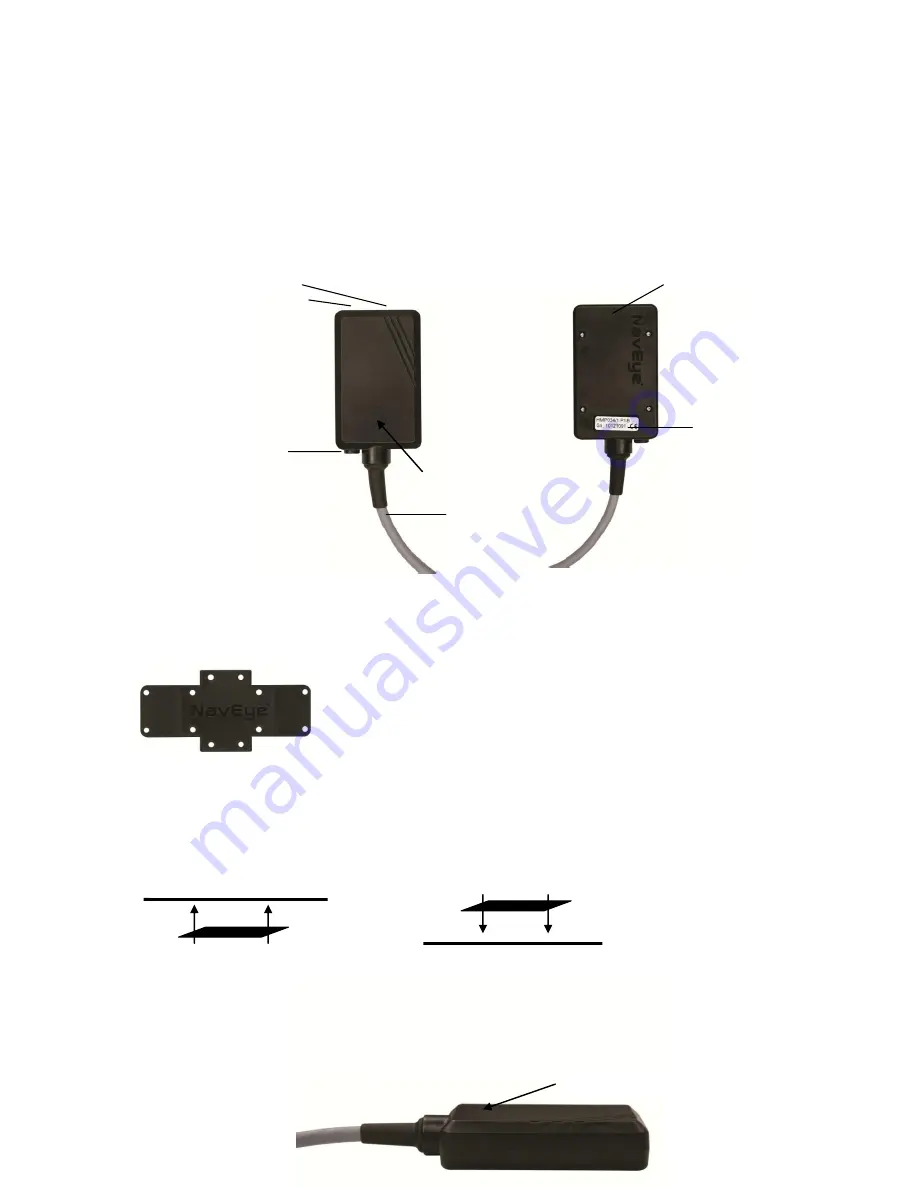
I
Installing NavEye™ BlackBox Basic/Plus
NavEye™ BlackBox is a high-end technology product manufactured and developed in Sweden. The
BlackBox determines the position using GPS and communicates via GPRS and GSM network.
Overview
Mounting
To mount your NavEye™ BlackBox use the supplied mounting plate for easy and safe installation.
The mounting bracket is installed before the BlackBox is mounted and
can be attached with screws or cable ties (at least two attachment
points) or bounded to the surface. By folding the flexible arms it can be
mounted around corners.
Attach one of the two supplied Velcro tape pieces on the BlackBox and the other one on the
mounting bracket and press the unit in place. It doesn’t matter if the mounting bracket is “facing up”
or “facing down” to the surface.
The NavEye™ BlackBox must be installed with the
GPS antenna facing up
(see picture below) for
best GPS reception and positioning. Install the BlackBox horizontally front side up.
External antenna contact
Diode A (green): GPS signal
Diode B (yellow): GSM signal
Cable (8 wires)
Waterproof casing (IP66)
View front
View backside
Serial number
8 digits
GPS antenna placing
GPS antenna position





















