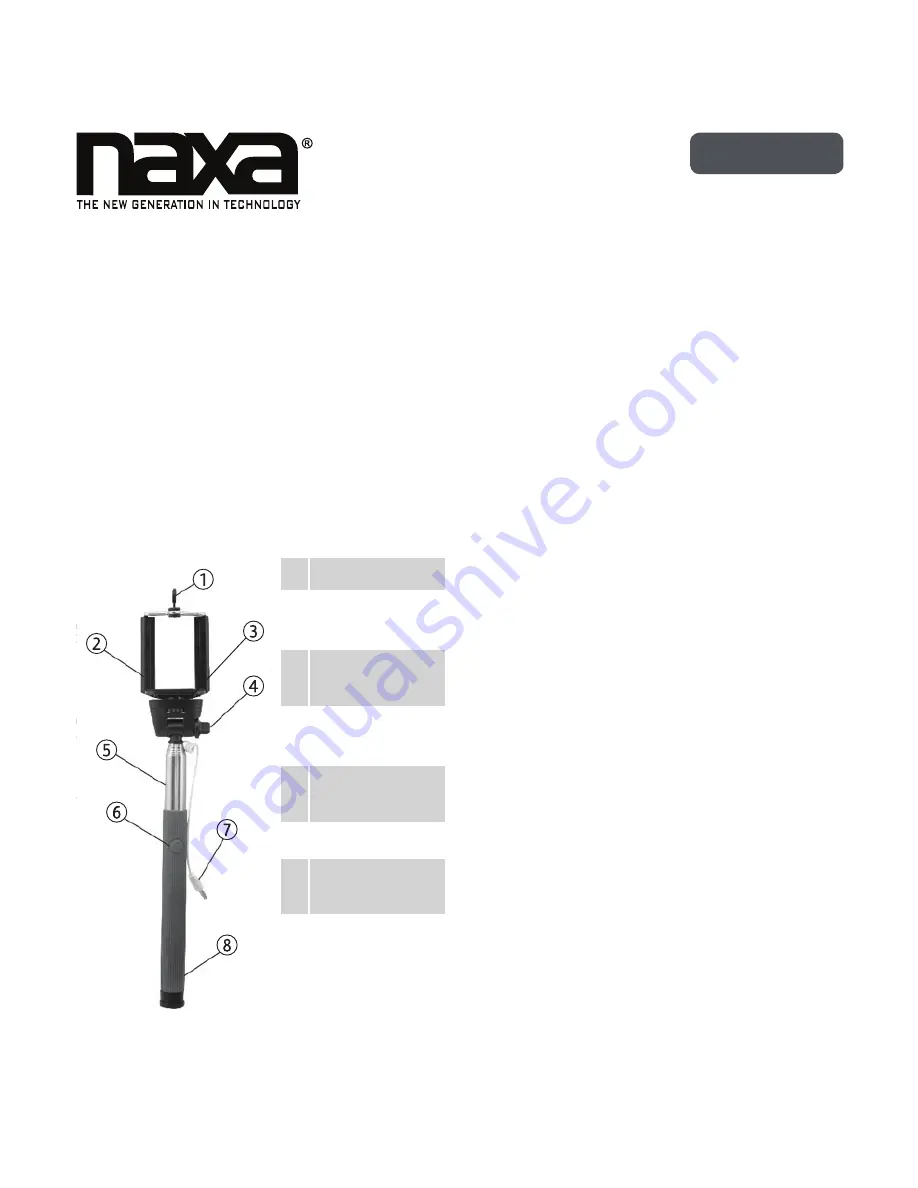
IMPORTANT SAFETY INSTRUCTIONS
Choking Hazard
WARNlNG! This product may contain small parts
that may be a choking hazard to children under
3. Keep away from children.
In the Box
• Telescoping Monopod Selfie Stick
• Smartphone cradle
• User manual
At a Glance
1
Clamp tab
2 Smartphone
cradle
3 Mount lock
dial
4 Angle lock
screw
5 Telescoping
monopod rod
6 Shutter button
7 Shutter con-
nector plug
8 Rubberized
grip
Compatibility
• Apple devices with a camera running iOS 6.0
or newer (including iPhone 6/6 Plus, iPhone
5S/5C/5, iPhone 4S/4)
• Smartphone with camera running Android
4.4.4 or newer*
* Smartphones running an older version of An-
droid may work with third-party camera apps
available from the Google Play store.
Installation and Use
1. Launch your smartphone’s camera app.
2. Secure your smartphone in the smartphone
cradle [2]. Grasp the tab on the spring-
loaded clamp [1] and pull to extend it. Place
your smartphone in the cradle; then release
the tab gently to lock your smartphone into
place.
3. Place the smartphone cradle onto the screw
of the monopod mount. Turn the Mount Lock
dial [3] to securely screw the cradle onto the
monopod mount. Note: Make sure that this
connection is secure but do not over-tighten.
4. Loosen the Angle lock screw [4] to adjust
the mount to the desired angle. Tighten the
angle lock screw to fix the mount in place.
5. Plug the Shutter Connector plug [7] into the
3.5 mm headphone jack of the smartphone.
6. Carefully extend the telescoping rod [5] to
the desired length.
7. Frame your picture, then press the Shutter
button [6] on the rod to snap a picture. Don’t
forget to smile!
English
NA-11 | Universal Monopod Selfie Stick for Smartphones




















