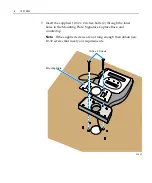Reviews:
No comments
Related manuals for 7407-K013

EP3000
Brand: YOKO Pages: 45

Imperial Digiplex Evo R915
Brand: Paradox Pages: 2

CS-650
Brand: Fametech Pages: 50

SD55
Brand: Speedata Pages: 8

Y10A252-B1
Brand: Rocstor Pages: 2

Skylark WMU2000
Brand: Alien Pages: 28

DE-930
Brand: Duali Pages: 12

9550 MP3000
Brand: Jamex Pages: 15

Linea SCP7520
Brand: Infinite Peripherals Pages: 28

KM0290
Brand: Krüger & Matz Pages: 21

124024
Brand: Hama Pages: 38

92308
Brand: Silvercrest Pages: 58

AS-8110
Brand: Argox Pages: 34

SSA-R1003
Brand: Samsung Pages: 36

SYRD245-1W
Brand: Syris Pages: 7

EQP-103
Brand: PlusQuip Pages: 57

iDC9270J
Brand: RIOTEC Pages: 5

101974
Brand: Manhattan Pages: 2