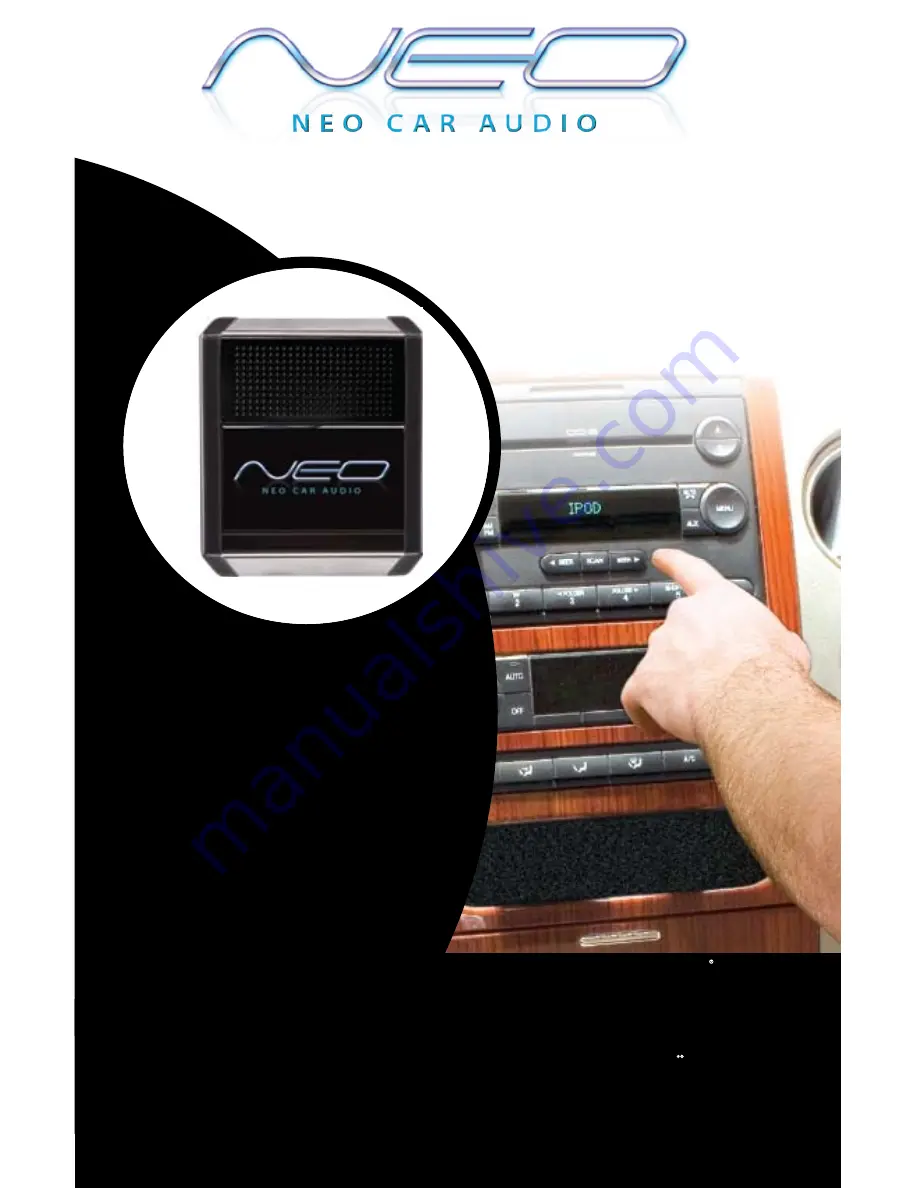Reviews:
No comments
Related manuals for NI2

COM600 series
Brand: ABB Pages: 44

METAHome
Brand: CHERUBINI Pages: 16

Intesis Modbus Server
Brand: HMS Pages: 30

WB-7823
Brand: Wintec Pages: 14

AIG-501-T-AZU-LX
Brand: Moxa Technologies Pages: 8

460ESBM-N700
Brand: RTA Pages: 71

C120F
Brand: JBM electronics Pages: 29

VBG-PN-K20-DMD-EV
Brand: Pepperl+Fuchs Pages: 11

BlueGate ISDN
Brand: Alpha Technologies Pages: 25

N4100
Brand: ZyXEL Communications Pages: 6

NetLink 150
Brand: SpectraLink Pages: 2

RG3000
Brand: Motorola Pages: 46

HH1620
Brand: Motorola Pages: 4

Netopia 7107-65
Brand: Motorola Pages: 22

EASY START KIT HMEZ1000 - CELL PHONE SET UP
Brand: Motorola Pages: 2

Netopia 2200 Series
Brand: Motorola Pages: 5

Netopia 2247-62
Brand: Motorola Pages: 5

Netopia 3347-02
Brand: Motorola Pages: 3