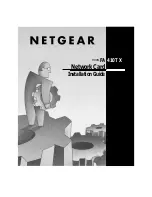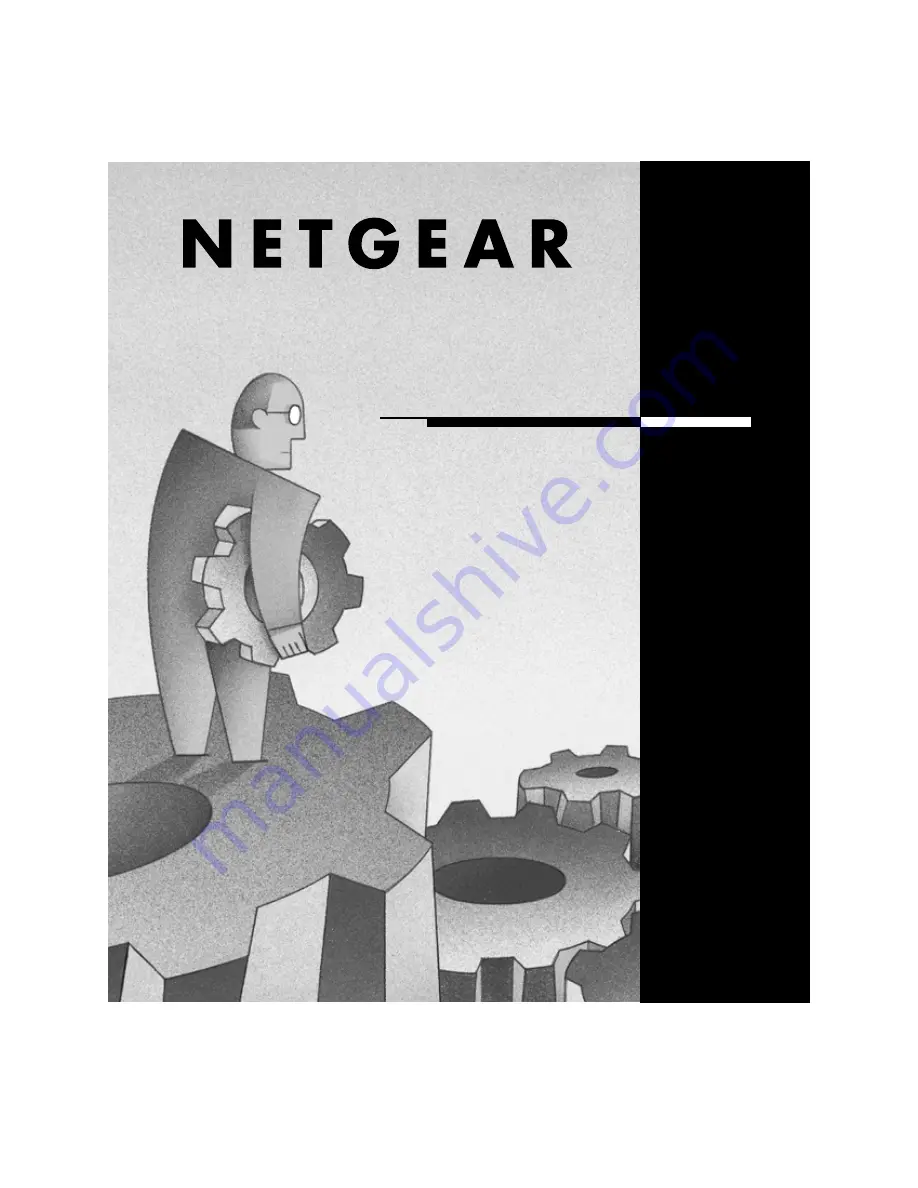Reviews:
No comments
Related manuals for FA410 - 10/100 Mbps PCMCIA Network Card

ShareCenter Quattro DNS-345
Brand: D-Link Pages: 40

ShareCenter Quattro DNS-345
Brand: D-Link Pages: 4

AirPlus G DWL-G710
Brand: D-Link Pages: 5

MYDLINK DNR-322L
Brand: D-Link Pages: 4

mydlink DNR-312L
Brand: D-Link Pages: 8

AC750
Brand: D-Link Pages: 12

DNS-722-4
Brand: D-Link Pages: 16

DNS-722-4
Brand: D-Link Pages: 88

DGE-560T - Gigabit PCI-Express SNMP VLAN Flow Control Network...
Brand: D-Link Pages: 53

Hotwire 5100
Brand: Paradyne Pages: 45

INT10G10SP2
Brand: Garland Pages: 6

FE9181-H
Brand: Vivotek Pages: 170

Wisenet PRN-6400B4
Brand: Hanwha Techwin Pages: 14

232CC1A
Brand: B&B Electronics Pages: 2

NetIron MLXe Series
Brand: Brocade Communications Systems Pages: 305

VAR-EXT-CB105
Brand: Variscite Pages: 18

S9700-23D
Brand: UfiSpace Pages: 32

PSoC 4 S Series
Brand: Cypress Pages: 4