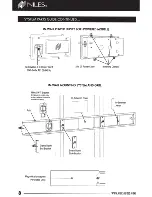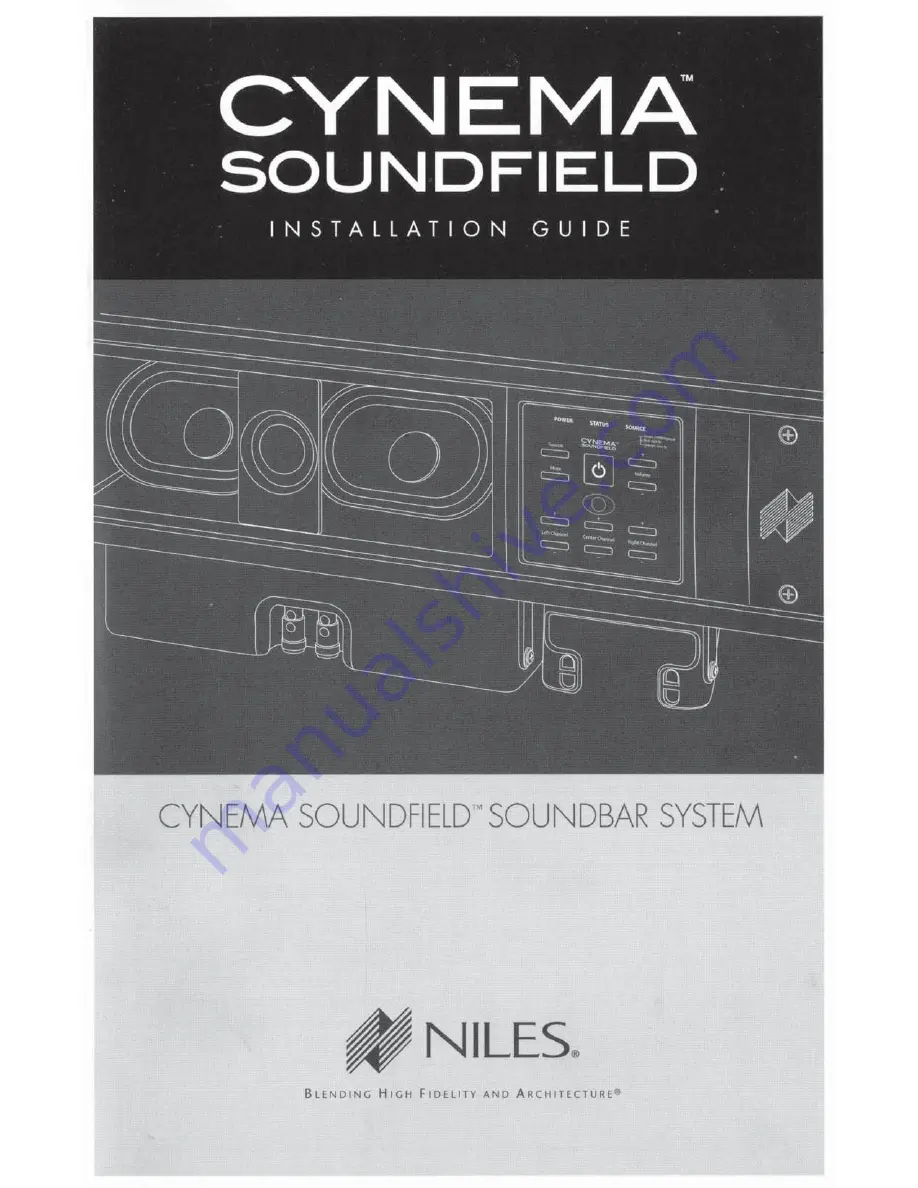Reviews:
No comments
Related manuals for Cynema Soundfield CSF48A

MS 4
Brand: Dali Pages: 8

3310
Brand: JBL Pages: 2

PORT12VHF-BT
Brand: Ibiza Pages: 24

i3HUDDLE
Brand: i3-TECHNOLOGIES Pages: 19

JA-162A
Brand: jablotron Pages: 2

JA-10 Series
Brand: jablotron Pages: 24

LT750 Series
Brand: LAON TECHNOLOGY Pages: 2

VISO
Brand: NAD Pages: 6

SITALI SF 150
Brand: Olimpia splendid Pages: 40

F2112/AS(W)
Brand: Yamaha Pages: 7

xFUME AF500
Brand: ABICOR Pages: 16

ACTIVE REFLEX 300A II Series
Brand: Magnat Audio Pages: 28

CD-3100 Series
Brand: Laskomex Pages: 68

Mini 3 Pro
Brand: Soundcore Pages: 128

ACC300002
Brand: Tecnosystemi Pages: 16

LS3/5a
Brand: KEF Pages: 6

LRX 2035
Brand: R&TTE Pages: 6

208AP
Brand: Omnitronic Pages: 28