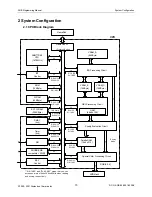Reviews:
No comments
Related manuals for 1504166 - Game Boy Advance SP Edition Console

F23-00061
Brand: XBOX Pages: 56

Pachislo
Brand: Bellco Pages: 14

Dynasty NG4033F
Brand: Carmelli Pages: 16

Electric Football 907
Brand: Tudor Games Pages: 16

77313
Brand: Tiger Electronics Pages: 10

72-508
Brand: Tiger Electronics Pages: 12

Big Screen FreeCell I5008
Brand: Radica Games Pages: 2

9904
Brand: Radica Games Pages: 2

rs4
Brand: RS Barcelona Pages: 20

N-GAGE
Brand: Nokia Pages: 143

Jibbi
Brand: Radica Games Pages: 2

S7300
Brand: JXD Pages: 2

School Time Counters LER 0782
Brand: Learning Resources Pages: 1

Healthy Hurdles
Brand: Learning Resources Pages: 2

Quizzillion LER 6914
Brand: Learning Resources Pages: 11

X-TREME II
Brand: GLD Products Pages: 72

DGUN-2976
Brand: My Arcade Pages: 68

7147
Brand: Hoffmann Pages: 6