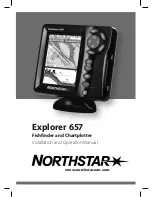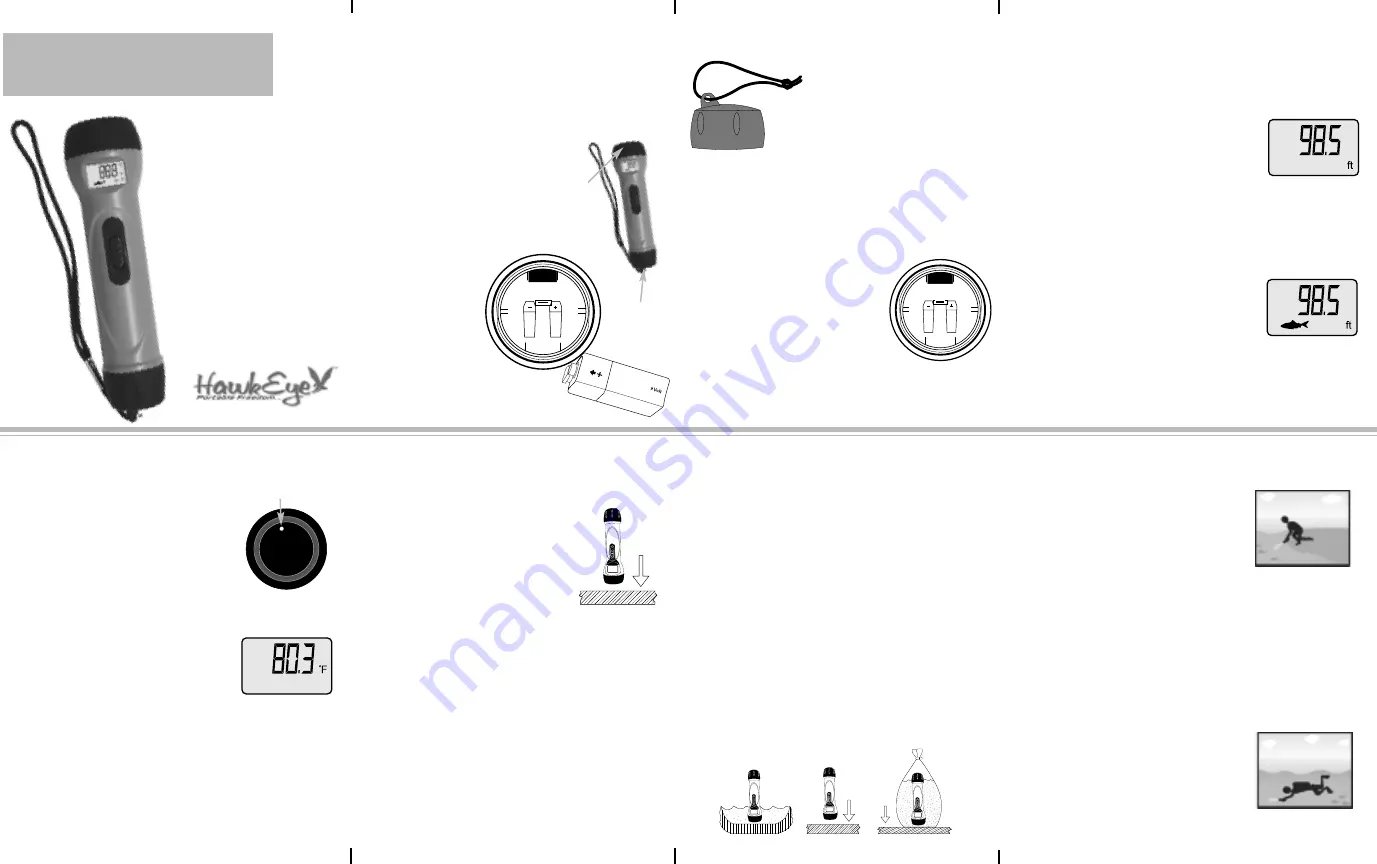
Installing the Battery
1. Open the battery cap by
unscrewing the cap opposite
the display, counter-clockwise
2. Install the 9 volt
battery. Be certain
to align the battery
as per Figure 1.
3. Insert the battery
into the depth
sounder housing,
terminal side down,
and turn the cap
clockwise until
snug.
Installing the Wrist/Safety Strap
Fasten the wrist/safety strap to the
hook built into the battery cap.
(Figure 2). Use the strap to fasten
the DF2120PX to your wrist, or any
object that will prevent accidental
damage or loss during use.
ALWAYS attach the DF2120 to your
person while snorkeling or SCUBA
diving as the unit will float to the
surface if released
D F 2 1 2 0 P X
Operator’s Manual
Thank you for purchasing
the HawkEye
TM
Portable
Sonar System, and wel-
come to the innovations
of NorCross Marine
Products, Inc.
Before You Venture Outdoors
Get to know the fishing regulations and habits of the
fish that you are targeting by visiting your local tack-
le center, bait shop, library, or website. A little
research can be a valuable lesson, that will allow you
to utilize the fish finding features of the DF2120PX to
make fishing more enjoyable for you,
and your fishing buddies.
Figure 2:
Using the DF2120PX for Ice Fishing
Switching the Readings
F rom English to Metric
1. Remove the battery as per the
instructions in the “Installing the
Battery” section of this manual.
2. While holding the DF2120PX as per
Figure 3, use a small screwdriver, or
other slender object, to reach into
the battery compartment and move
the switch to the left for Metric
readings, or to the right for English
readings.
3.
Replace the battery as per the
instructions in the “Installing the
Battery” section of this manual.
Transducer
Battery Cap
Figure 1:
Figure 3:
View of Battery
Compartment with
Battery Removed
Obtaining Temperature Readings
To activate the temperature sensor, move
the activation switch away from the display
and release TWO times. The Temperature
Sensor is located on the transducer side of
the DF2120PX Housing (Figure 6).
1. To obtain air temperature readings, hold
the DF2120 in your hand and activate
the temperature sensor as per the
above instructions. The current air tem-
perature will be displayed on the LCD
for 5 seconds (Figure 6).
2. To obtain water temperature readings,
place the temperature probe into the
water and activate the temperature sen-
sor. The current water temperature will
be displayed for 5 seconds.
3. The DF2120PX will also read the tem-
perature of any object from 14ºF (-10º C) to 122ºF (50º C) by
simply pressing the temperature sensor against the object
and activating the sensor as per the instructions above.
WARNING: Never press the temperature sensor or the
DF2120PX housing against any object which is thought to
be hotter than 122ºF (50ºC) as damage to the DF2120PX
may occur.
Figure 7:
1. Clear away snow to expose the ice sur-
face, making sure the surface is
smooth.
2. Place a small amount of liquid water on
the ice and set the transducer side of
the depth sounder on the water allow-
ing the unit to freeze to the ice (Figure
7)
3. If there are any air pockets between
the unit and ice, or the water below the ice, the depth
sounder will not work properly and will require you to try
another spot, or cut a hole in the ice to use. You can also
use the instructions in sections (b) or (c) of the “To Shoot-
Thru the Hull of a Boat” section on the next page. Be cer-
tain to not allow the water to freeze around the unit if you
use the “plastic bag” (c) method.
4. To remove the DF2120PX from the frozen ice:
(a) gently tap the unit at the base with your hand.
(b) If it will not come loose, spray a small amount of water on
the ice surface around the base and repeat steps (a) and
(b) until the transducer is easily removed.
WARNING: Never use a blunt object to strike the unit as
this may cause damage to the sensitive internal electron-
ics.
Figure 7:
Obtaining Depth Readings (Depth Reading Mode)
1. Place the transducer side of the DF2120PX
into the water, or as per the instructions for Ice
Fishing or Shoot-Thru, and move the activation
switch away from the display and release.
2. The current water depth will be indicated on the
display (Figure 4), and will continue to update 4
times per second.
3. There is no need to turn OFF the DF2120PX.
Once removed from the water, or a reading is
not obtained, the display will flash the last
depth reading obtained for 5 seconds, and
then turn off.
Obtaining Fish Readings
1. If a fish is detected while in the Depth Reading
Mode, a fish icon will illuminate on the display
(Figure 5).
2. A blinking fish icon may represent the presence
of a school of fish moving though the sonar
beam.
U
S I N G T H E
D F 2 1 2 0 P X
Figure 4:
Figure 5:
Using the DF2120PX Thru a Boat Hull?
The DF2120PX’s advanced sonar capabilities allows it to
“shoot thru” the bottom of a boat or canoe. The hull must be
made out of solid fiberglass, or a maximum of 1/8” aluminum,
and be in direct contact with the water, with no air pockets.
The unit will not work thru wood, plastic, or any composite
material.
To “Shoot-Thru” the hull of a boat, do one of the follow-
ing (Figure 8)
a) place the transducer in .5 inches of water against the hull
bottom.
b) coat the face of the transducer with petroleum jelly and
press it against the hull bottom with a twisting motion.
c) place the transducer in a plastic bag that is full of water
and place against the hull bottom.
d) refer to our website for more advanced instructions.
Figure 8:
(a)
(b)
(c)
Scanning for Depth Changes or Fish (SideScan
T M
)
The DF2120PX has the ability to be used as a
sideways scanning sonar depth sounder/fish
finder to search for drop-off’s and hiding fish
under docks, weeds, or vegetation.
1. Activate the unit as per the instructions in the
“Using the DF2120PX” Section.
2. Place the unit perpendicular to the water to obtain a correct depth
reading.
3. Once a correct reading is obtained, move the unit around in a scan-
ning motion (similar to using a flashlight). Keep in mind that the
sonar signals must be directed at a solid surface that is within 120
Ft (36.5 M) to function properly. You must be certain to aim the unit
at an object, or the bottom within this range.
Using the DF2120PX for Diving
The DF2120PX is waterproof to 50 Ft (15.2 M),
allowing you to use it as a range finder or tem-
perature gauge for snorkeling or diving. Keep in
mind that the sonar signals must be directed at a
solid surface that is within 120ft (36.5 M) to func-
tion properly. You must be certain to aim the unit
at an object, or the bottom within this range.
ALWAYS be certain to attach the Wrist/Safety
Strap to your person, as the DF2120PX will float
to the surface if released.
E
EN
NJJO
OYY YYO
OU
UR
R F
FR
RE
EE
ED
DO
OM
M......
Figure 6:
Temperature Sensor