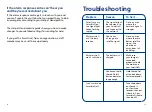Reviews:
No comments
Related manuals for SmartLinQ

Solo
Brand: Mamava Pages: 29

Propaq MD
Brand: ZOLL Pages: 142

cyclotest 9030
Brand: uebe Pages: 23

DC.KD1PETAOC
Brand: LILIMO Pages: 8

BRILLIANT SHINE HB51PU
Brand: BaByliss Pages: 8

756015010201
Brand: RUSTA Pages: 8

VENAPRO
Brand: Innovamed Health Pages: 2

SP-20
Brand: Creative Medical Pages: 58

petMAP graphic II 7300
Brand: Ramsey Medical Pages: 40

7122 Epi Ulna
Brand: Otto Bock Pages: 80

17HL5 Series
Brand: Otto Bock Pages: 96

3426D
Brand: Tria Pages: 15

Classic 70 G3 EXP
Brand: Tri-Tronics Pages: 53

2200NCP Series
Brand: Dogtra Pages: 18

1500NCP Series
Brand: Dogtra Pages: 18

175 NCP
Brand: Dogtra Pages: 20

120135
Brand: Frisco Pages: 4

MG 204
Brand: Beurer Pages: 52