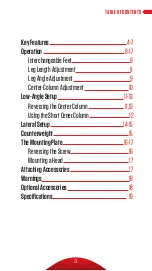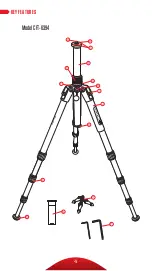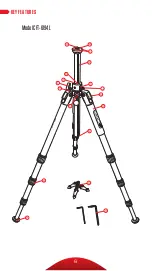Reviews:
No comments
Related manuals for Skysill CFT-6194L Skysill CTF-6394

CF-VZSU53AW
Brand: Panasonic Pages: 2

SL-SX451C
Brand: Panasonic Pages: 2

CYRC50U - UNIVERSAL REAR-VIEW CAMERA
Brand: Panasonic Pages: 20

CF-WEB Series
Brand: Panasonic Pages: 12

AW-PH350P
Brand: Panasonic Pages: 54

Versaflo M Series
Brand: 3M Pages: 27

Speedglas 9100 Series
Brand: 3M Pages: 64

Speedglas 9100 Series
Brand: 3M Pages: 2

Speedglas 9100
Brand: 3M Pages: 2

Speedglas 9002NC
Brand: 3M Pages: 52

L-905
Brand: 3M Pages: 5

Speedglas 9100 FX Series
Brand: 3M Pages: 2

Southern Series
Brand: Warmington Pages: 2

QUARTZPLA36IN
Brand: Majestic Pages: 4

Merrytec MK054V RC Series
Brand: V-TAC Pages: 105

717027
Brand: Jula Pages: 5

Fusion 5-Line
Brand: Naish Pages: 23

FIX&GO automatic
Brand: Alfa Romeo Pages: 40