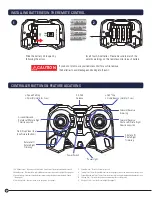INSTRUCTION & REFERENCE MANUAL
Model no. ODY-2016BF1
LIVE STREAMING
HD VIDEO
DRONE
with
3D VR HEADSET
Extra Parts Available!
Visit Odyssey online to order:
• Extra Batteries
• New rotor blades
• VR 3D Headset Replacement
www.OdysseyToys.com
Follow us at
• Do not submerge the unit in any liquids.
• Keep the unit dry.
• Disconnect the unit and monitor from USB power
sources when not in use.
• Do not place the unit near powerful, un-shielded
magnets.
• Do not expose the unit to extreme hot or cold
temperatures.
• Do not hit, drop, or smash the unit with extreme force.
• Do not disassemble the unit for any reason.
NOT FOLLOWING ANY OF THESE PRECAUTIONS WILL
VOID YOUR WARRANTY.
CAUTIONS, WARNINGS & NOTICES
GENERAL CARE & MAINTENANCE
Before operating your Spartan for the first time, please read through the
following notices to be aware of proper drone and battery care.
Suitable for ages 12 and older. Adult supervision is always recommended.
This product contains small parts that are a choking hazard. Keep away from small children.
Keep the drone (the flying element) at least 10 feet away from yourself, other people, and objects during use.
Correctly assemble all parts of the Spartan Drone and fly it only under the guidelines of this instruction manual. Small
parts should be assembled by an adult.
Keep hands, hair, and loose clothing away from the propellers when powered on to prevent injury to yourself or damage
to the product.
The Spartan Live Streaming HD Video Drone should not be flown in windy conditions (winds of 5 MPH or stronger) or near
any body of water.
Never leave a charging battery unattended. The battery may become damaged from overcharging.
Manufacturers and dealers disclaim all responsibility for damage caused by misuse.
Please retain this manual for future reference.
•
•
•
•
•
•
•
•
•
This device complies with part 15 of the FCC Rules. Operation is subject to the following two conditions: (1) This device may
not cause harmful interference, and (2) this device must accept any interference received, including interference that may
cause undesired operation.