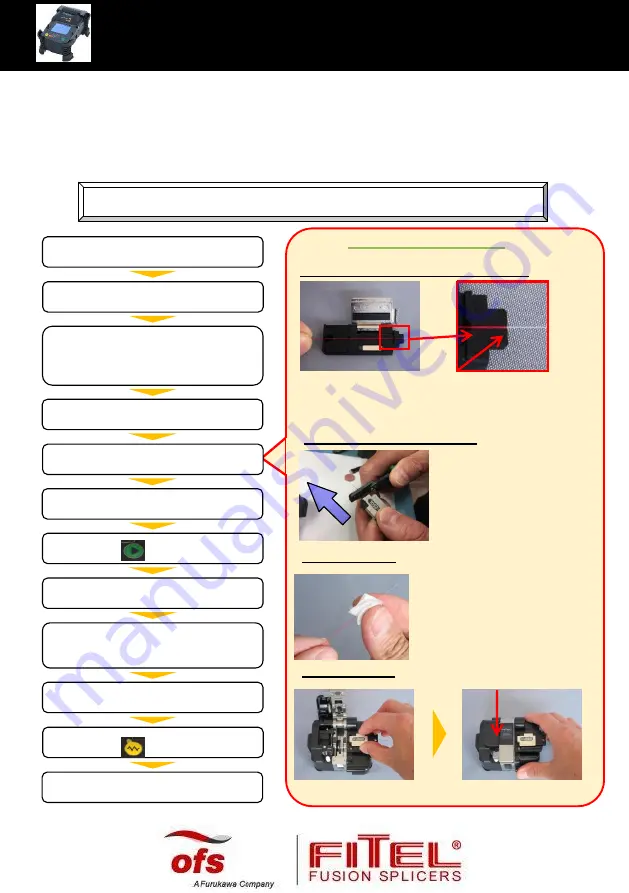
FITELS178/S153/S123
Quick Reference guide
①
Turn on power.
< Fiber Preparation >
Stripping the Fiber Coating
Setting the Fiber in the Fiber Holder
Fiber Cleaning
Safety Instructions
Before operating this product, please read the user’s manual of safety
instructions. The safety instructions are to help you use this product in a
safe and correct way, and to prevent danger or injury to yourself or others.
Splicing Procedure
⑫
Remove the fiber.
⑪
Press key.
⑩
Place fiber to heater.
⑨
Slide protection sleeve over
spiced point.
⑧
Remove spliced fiber.
⑦
Press key.
⑥
Set fibers to the splicer.
⑤
Prepare the fibers.
④
Insert protection sleeve.
③
Perform Arc Check.
※
Please see “Arc Check” for
details.
②
Select applicable program
*
.
Place the fiber into the fiber holder leaving
Clean the bare fiber with a lint free
wipe soaked with fiber prep fluid.
Fiber Cleaving
Place fiber holder into cleaver, then press the lever.
Edge of the coating
S326A Cleaver
Hold the fiber tightly. Then
move the S211 in the
direction indicated by the
arrow.






















