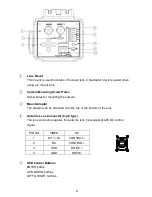Copyright © 2012. All Rights Reserved.
** Replacing SHM-7540LPDN-IO
WDEM-7680LPDN-IO
WDEM-7680LPDN-IOP
License Plate Capture Wide Dynamic
Camera with I/O
USER MANUAL
Built with Sony's latest Effio DSP and 1/3" 960H Double-speed CCD WD image sensor,
WDEM-7680LPDN-IO
has the capability of achieving resolutions of over 680 TVL,
the
WDR function can produce clear and true image without noise even in tunnels, an
environment with very strong light, and can capture vehicle license plate numbers at
speed up to 120mi/hr / 200km/hr during the day, and 35mi/hr / 60km/hr at night.
The most exciting feature is the Multi-Shutter modes, Scheduled Shutter Mode, Manual
Shutter Mode and Auto Shutter Mode. WDEM-7680LPDN-IO supports Balun RS-485
remote control to control the OSD remotely. When it comes to Car License Plate Camera,
WDEM-7680LPDN-IO is definitely ideal to install at any kind of car entrances and exits
for capturing car license plates.
Summary of Contents for WDEM-7680LPDN-IO
Page 7: ...7 2 CAMERA OVERVIEW 2 1 Dimensions 2 2 Parts and Functions...
Page 35: ...35...