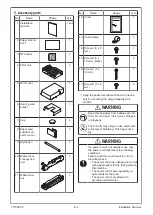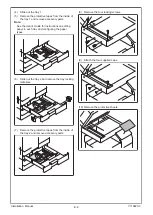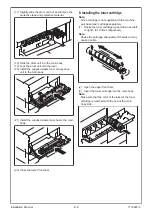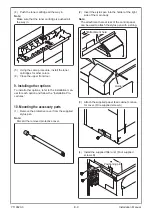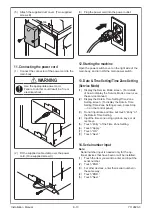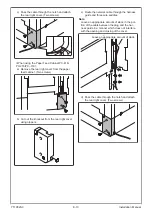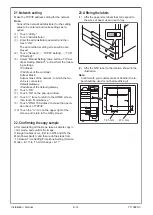Reviews:
No comments
Related manuals for d-ColorMF659

iR2000 Series
Brand: Canon Pages: 34

iR1210
Brand: Canon Pages: 89

SmartBase MPC200
Brand: Canon Pages: 122

imageCLASS 2200
Brand: Canon Pages: 358

DADF-M1
Brand: Canon Pages: 3

d-Copia 5200MF
Brand: Olivetti Pages: 502

d-Color MF369
Brand: Olivetti Pages: 18

CLC 1130
Brand: Canon Pages: 965

DocuColor 5750
Brand: Xerox Pages: 7