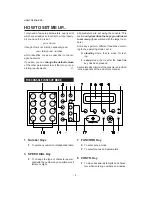Reviews:
No comments
Related manuals for OFX 120

FS900
Brand: Baroness Pages: 163

LS2-H6000-D
Brand: Unicorn Pages: 18

ULTRAFEED LS
Brand: Sailrite Pages: 38

MO-2800
Brand: JUKI Pages: 40

BQ-150
Brand: Horizon Fitness Pages: 45

AMS-210E Series
Brand: JUKI Pages: 243

CP-160
Brand: JUKI Pages: 36

DH4-B980
Brand: Brother Pages: 66

EF4-B641
Brand: Brother Pages: 56

DB2-B797
Brand: Brother Pages: 2

DB2-B797
Brand: Brother Pages: 28

DB2-B773-003
Brand: Brother Pages: 67

DB2-B773
Brand: Brother Pages: 21

Duetta 2 4750D
Brand: Brother Pages: 48

DB2-B773
Brand: Brother Pages: 84

E-100M
Brand: Brother Pages: 66

DH4-B981
Brand: Brother Pages: 80

DB2-B201
Brand: Brother Pages: 58