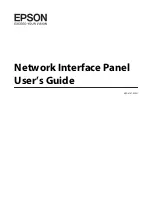DMTA031-01EN — Rev. B
October 2014
InterBox
User’s Manual
This instruction manual contains essential information on how to use this Olympus product safely and effectively.
Before using this product, thoroughly review this instruction manual. Use the product as instructed.
Keep this instruction manual in a safe, accessible location.
Summary of Contents for InterBox EIB-T-8-M-15-OM
Page 6: ...DMTA031 01EN Rev B October 2014 List of Abbreviations vi ...
Page 10: ...DMTA031 01EN Rev B October 2014 Labels and Symbols 4 ...
Page 20: ...DMTA031 01EN Rev B October 2014 Important Information Please Read Before Use 14 ...
Page 22: ...DMTA031 01EN Rev B October 2014 Introduction 16 ...
Page 36: ...DMTA031 01EN Rev B October 2014 Chapter 3 30 ...
Page 44: ...DMTA031 01EN Rev B October 2014 List of Figures 38 ...
Page 46: ...DMTA031 01EN Rev B October 2014 List of Tables 40 ...