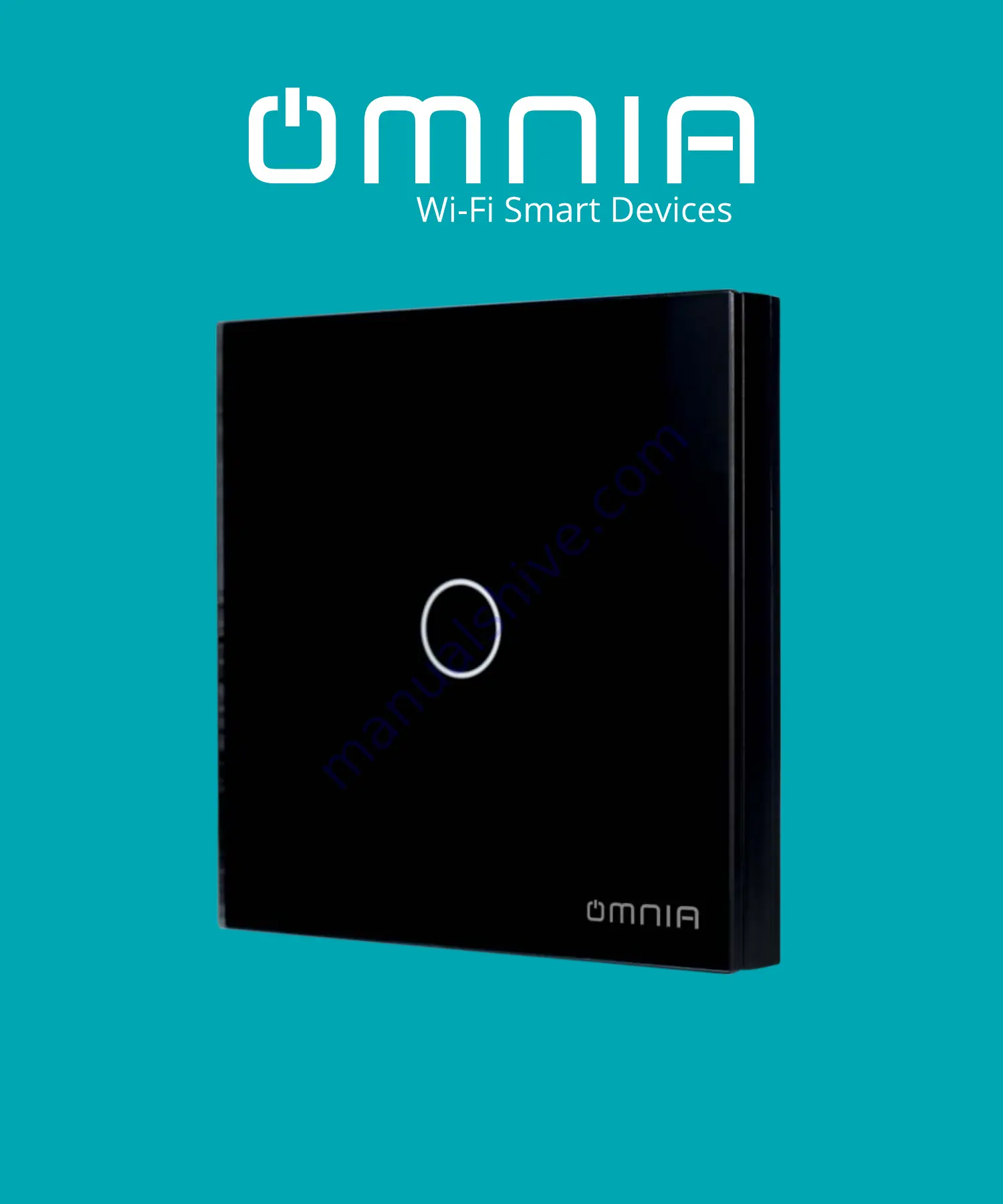Reviews:
No comments
Related manuals for OSYT-C01

JUMBO
Brand: Ham Pages: 37

IC-U400
Brand: Icom Pages: 16

LCTP-10BT-10B5
Brand: l-com Pages: 6

EE22 Series
Brand: E+E Elektronik Pages: 36

AR-147
Brand: ADI Pages: 47

Tx-4.0 DCC
Brand: Omni Pages: 2

PXIe-5842
Brand: National Instruments Pages: 43

MAGNETIC Deluxe 1Rw
Brand: YOODA Pages: 2

SDC-T1
Brand: Vector Pages: 3

Compa XR3
Brand: Jamara Pages: 12

POD-FM
Brand: Macally Pages: 12

VX-1700
Brand: Vertex Pages: 32

CTX-1710
Brand: Mun Ah Plastic Electronic Toys Pages: 3

airBOX ER1
Brand: Contest Pages: 8

NCX-500
Brand: National Radio Pages: 29

FT-901DM
Brand: Yaesu Pages: 53

TK-2406
Brand: Kenwood Pages: 21

TK-285
Brand: Kenwood Pages: 43