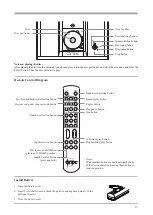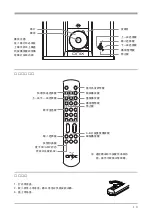Reviews:
No comments
Related manuals for OC83s

ULT31860
Brand: Ultra Products Pages: 1

K8095
Brand: Velleman Pages: 12

3432PLC
Brand: Califone Pages: 1

Popcorn Hour A-410
Brand: Syabas Technology Pages: 95

CC 820 M
Brand: T+A Elektroakustik Pages: 48

KR4096HN-A
Brand: Ultrak Pages: 42

PAL +
Brand: Tivoli Audio Pages: 92

DR-M33HX
Brand: Denon Pages: 48

TP-VS535
Brand: Aiwa Pages: 7

XM-PX50WT
Brand: JVC Pages: 40

HT304SU-AM
Brand: LG Pages: 20

DVDLS80 - PORTABLE DVD PLAYER
Brand: Panasonic Pages: 32

ZonePlayer100
Brand: Sonos Pages: 17

CFD-V6
Brand: Sony Pages: 2

CFD-V3
Brand: Sony Pages: 2

CFD-Z110
Brand: Sony Pages: 27

CFD-V177 - Cd Radio Cassette-corder
Brand: Sony Pages: 2

CFD-V17 - Cd Radio Cassette-corder
Brand: Sony Pages: 2