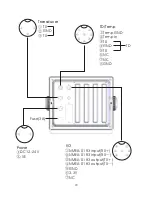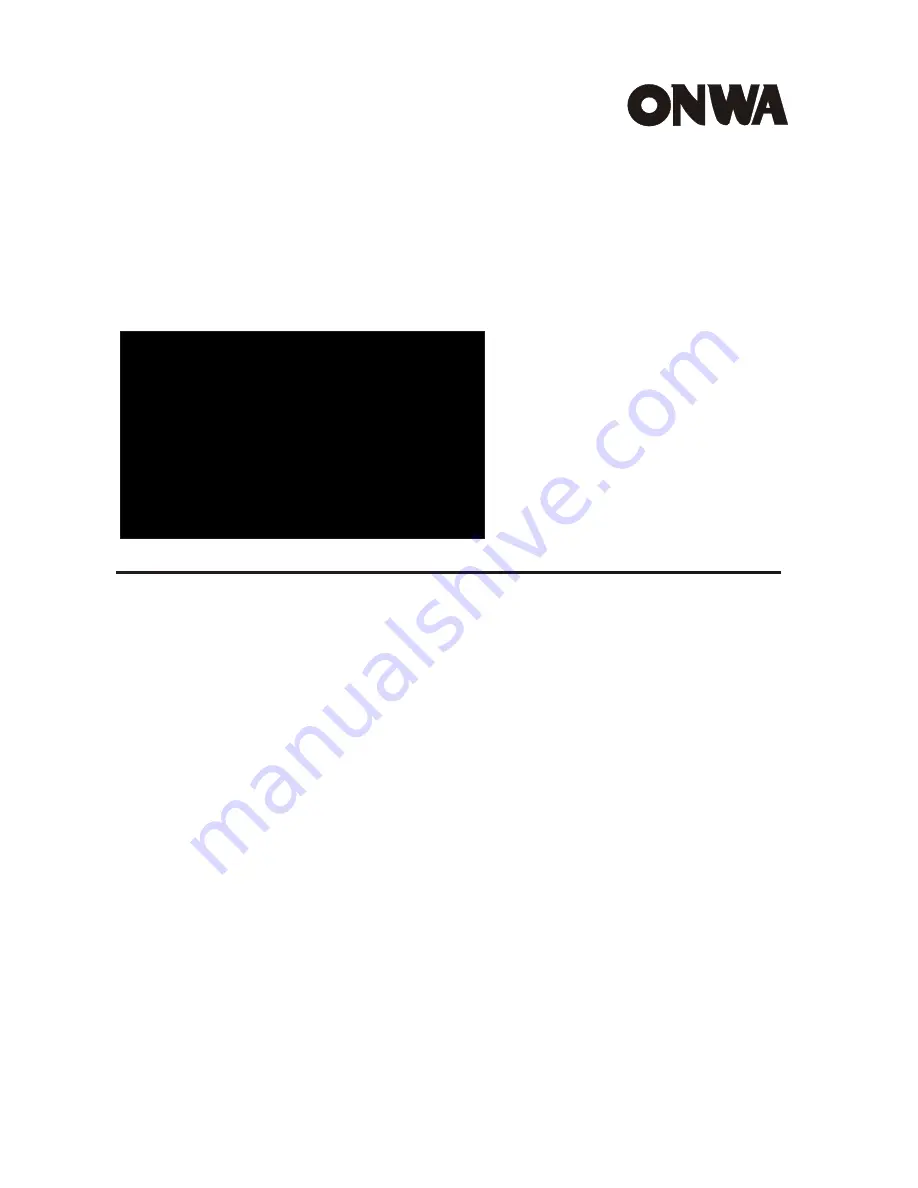Reviews:
No comments
Related manuals for KF-1067

A Series
Brand: Tanco Pages: 72

Aero
Brand: HABYS Pages: 16

A Series
Brand: Acterna Pages: 72

ST7000
Brand: Raymarine Pages: 55

MIC Series
Brand: Halyard Pages: 4

Underwater Light Show & Fountain
Brand: GAME Pages: 2

ImageQuant LAS 4000
Brand: GE Pages: 86

AKTApure
Brand: GE Pages: 160

AKTA avant
Brand: GE Pages: 134

EN5550SH
Brand: Makita Pages: 10

330A
Brand: Patty-O-Matic Pages: 28

309
Brand: Latham Pages: 4

LATITUDE
Brand: SafeWaze Pages: 23

NI 9264
Brand: National Instruments Pages: 10

GF-650
Brand: Teac Pages: 76

GF-650
Brand: Teac Pages: 3

AD-RW900
Brand: Teac Pages: 50

Tomahawk C12
Brand: Teagle Pages: 2