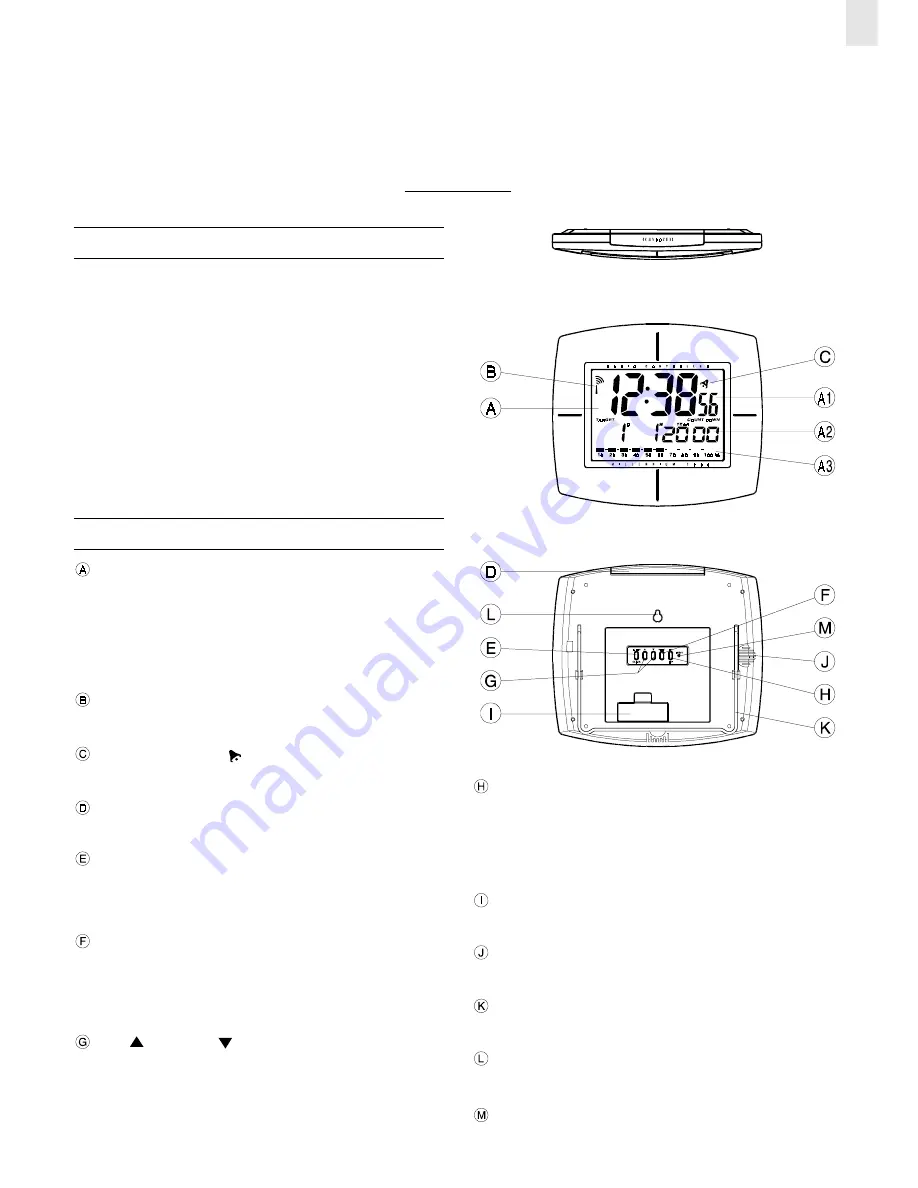
1
GB
Wide-Screen
Millennium RF Countdown Clock
Model: JM828CD
User’s Manual
INTRODUCTION
Congratulations on your purchase of Jumbo Display Millen-
nium RF Countdown Clock (JM828CD).
The JM828CD is unique in that it has a long-range countdown
timer function. Ideal for the coming millennium, this device is
also an ideal reminder for any future date of importance. Special
dates such as graduations, birthdays or special events, can be set
and the alarm will activate on that day.
In addition the JM828CD is a clock calendar with two daily alarm
functions. A radio frequency (RF) controlled timepiece, JM828CD
can maintain superbly accurate time. It features a jumbo-size,
2-line, liquid crystal display (LCD) and has a bar graph that
shows the amount of time left to a set target date.
DECRIPTION OF PARTS
JUMBO LCD
A1 Clock / Alarm Display: current time, Alarm 1, Alarm 2
A2 Date / Timer Display: current date, start date, target
date, remaining time
A3 Bar-Graph Display: time remaining to target date
RADIO RECEPTION SIGNAL
Indicates the condition of radio reception
ALARM ON ICON [
]
Appears when the alarm is activated
SNOOZE KEY
Enables snooze function
CLOCK / ALARM KEY
•
Switches between clock and alarm-time displays
•
Sets current time, Alarm 1, and Alarm 2
MODE KEY
•
Switches between calendar mode, start mode, target
date mode, and countdown mode
•
Sets target date for countdown timer
UP (
) DOWN (
) KEY
•
Sets the increase or decrease in a display value
•
Enables and disables RF function
ON / OFF KEY
•
Enables and disables alarm function
•
Enables and disables Bar Chart
•
Enables and disables countdown function
BATTERY COMPARTMENT
Accommodates four UM-3 or “AA” size alkaline batteries
ALARM
Speaker vents for alarm sound
TABLE STAND
For mounting the unit on a flat horizontal surface
WALL - MOUNT HOLE
For mounting the unit on a wall
RESET SLOT
Resets the unit by returning all setting to their default
values
























