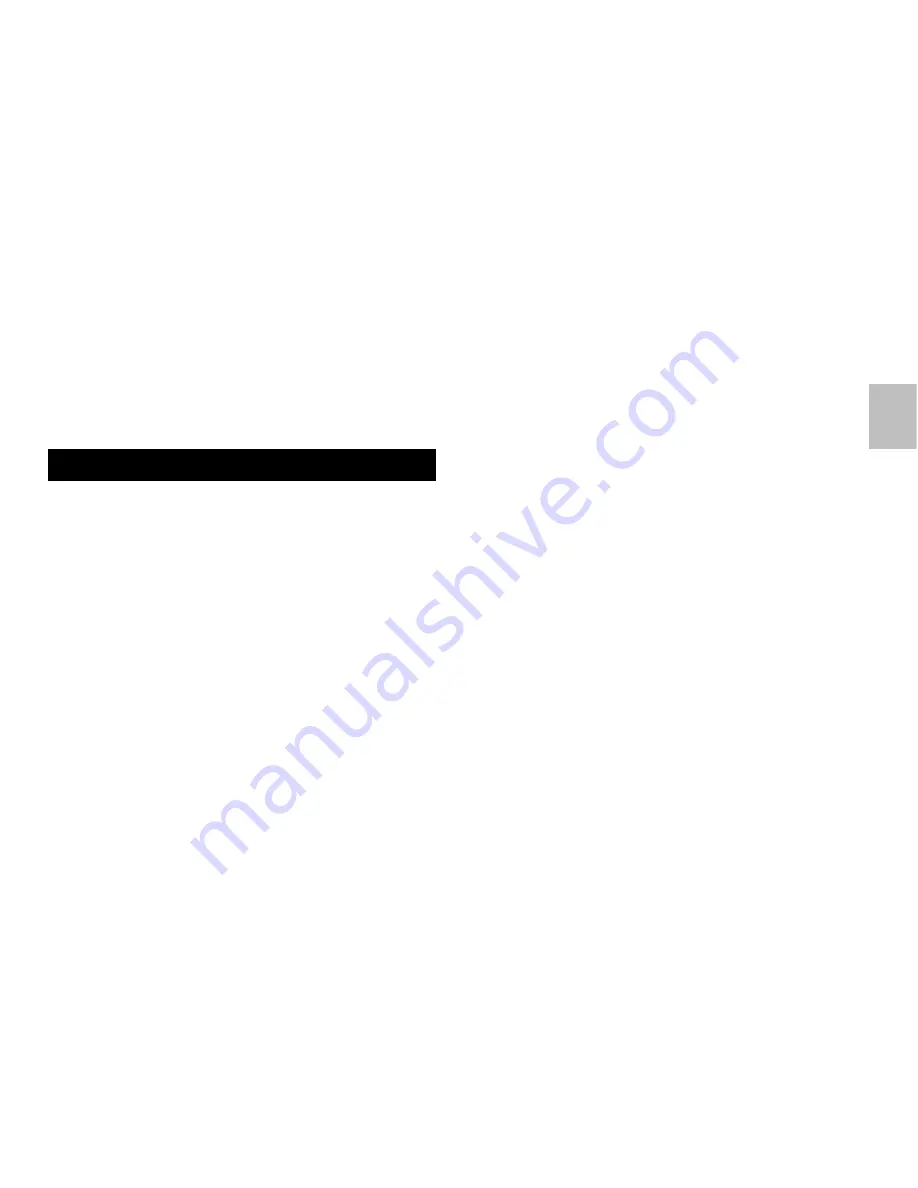
EN
1
TABLE OF CONTENTS
About this guide ................................................... 2
Product overview ................................................. 3
Getting started ..................................................... 8
Batteries .......................................................... 8
Change settings .............................................. 8
Remote unit setup ................................................ 9
Clock .................................................................. 10
Alarm .................................................................. 12
Barometer .......................................................... 13
Weather forecast ................................................ 14
Temperature & humidity ..................................... 15
Backlight ............................................................ 18
Reset system ..................................................... 18
Safety and care .................................................. 18
Warnings ............................................................ 18
Troubleshooting ................................................. 20
Specifications ..................................................... 21
Additional resources .......................................... 2
3


































