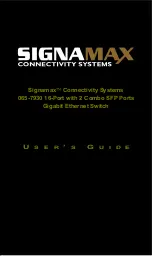ORing Industrial Networking Corp
I
I
G
G
P
P
S
S
-
-
9
9
0
0
8
8
0
0
S
S
e
e
r
r
i
i
e
e
s
s
I
I
n
n
d
d
u
u
s
s
t
t
r
r
i
i
a
a
l
l
M
M
a
a
n
n
a
a
g
g
e
e
d
d
E
E
t
t
h
h
e
e
r
r
n
n
e
e
t
t
S
S
w
w
i
i
t
t
c
c
h
h
U
U
s
s
e
e
r
r
M
M
a
a
n
n
u
u
a
a
l
l
V
V
e
e
r
r
s
s
i
i
o
o
n
n
1
1
.
.
0
0
M
M
a
a
y
y
,
,
2
2
0
0
1
1
4
4