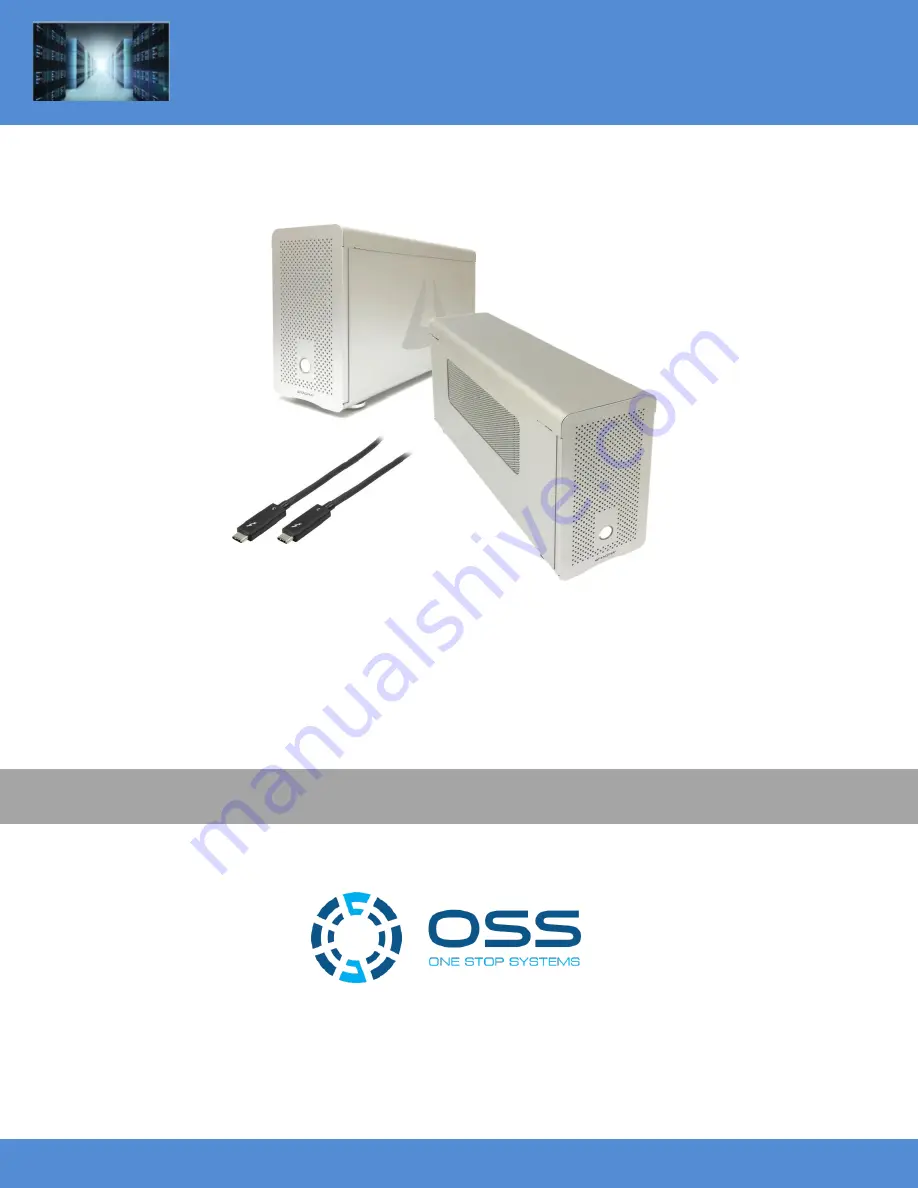Reviews:
No comments
Related manuals for EB3T-V3-eGPU

SnapSAN S1000
Brand: Overland Storage Pages: 4

AIRFORCE
Brand: InWin Pages: 14

26R0881
Brand: IBM Pages: 78

NI 9159
Brand: National Instruments Pages: 20

SC826A-R1200LPB
Brand: Supermicro Pages: 134

S-355-JB
Brand: iStarUSA Pages: 1

9C106
Brand: Cabletron Systems Pages: 40

E-MCC-01
Brand: Transition Networks Pages: 1

PointSystem CPSMC0100-226
Brand: Transition Networks Pages: 5

CPSMC0100-210
Brand: Transition Networks Pages: 5

CPSMC0800-100
Brand: Transition Networks Pages: 30

PointSystem CPSMC1900-100
Brand: Transition Networks Pages: 40

PointSystem CPSMC1800-200
Brand: Transition Networks Pages: 42

InfoStation External SCSI Ultra160
Brand: StorCase Technology Pages: 61

JLA-e 15/30 G
Brand: Jung Pages: 196

SP382A
Brand: MicroNet Pages: 7