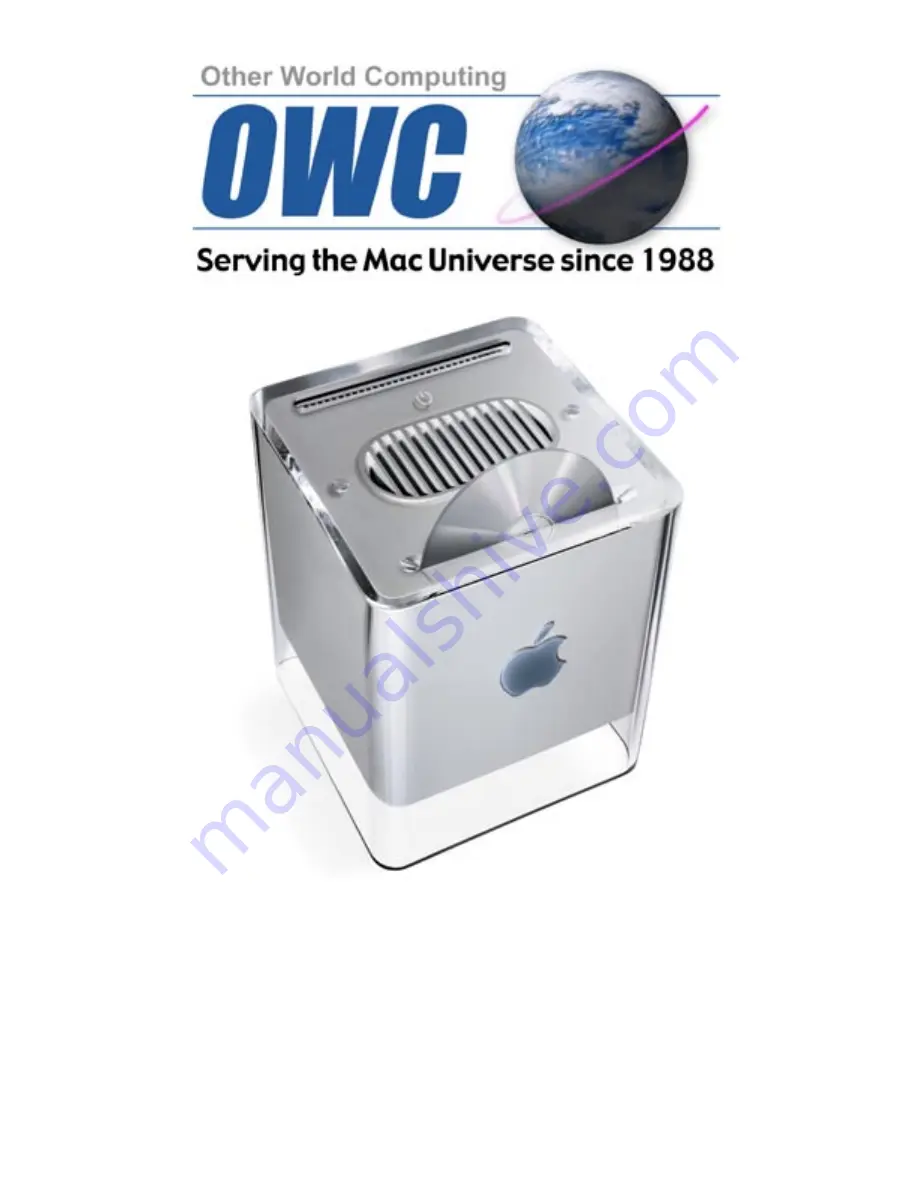Reviews:
No comments
Related manuals for Mercury G4 Cube

+Q951
Brand: ABB Pages: 24

2K250
Brand: ZF-DUOPLAN Pages: 37

ECchain 230 V
Brand: GEZE Pages: 64

MSSTAC5-2V
Brand: Moons' Pages: 2

SR-8589-B
Brand: Panasonic Pages: 14

SR-8587-B
Brand: Panasonic Pages: 15

SR-8586-B
Brand: Panasonic Pages: 15

SR-8585-B
Brand: Panasonic Pages: 15

SW-9501-S
Brand: Panasonic Pages: 19

SR-8585-E
Brand: Panasonic Pages: 18

VW-BN1E
Brand: Panasonic Pages: 26

LF-D102U
Brand: Panasonic Pages: 40

VW-BN1 - DVD-RW / DVD-RAM Drive
Brand: Panasonic Pages: 104

LF-D521
Brand: Panasonic Pages: 160

LF-M621E
Brand: Panasonic Pages: 160

SR-8588-B
Brand: Panasonic Pages: 59

LF-D321
Brand: Panasonic Pages: 156

BADU Eco Drive II
Brand: Speck pumpen Pages: 9