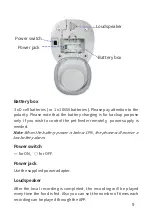Reviews:
No comments
Related manuals for SPF 2200-WB-TY

3321
Brand: Samson Pages: 56

Propaq MD
Brand: ZOLL Pages: 142

II Bubble Unit
Brand: Litter-Robot Pages: 22

Waterstop Wall
Brand: Easy Drain Pages: 10

TWINPLUS HF905410100000
Brand: Laufen Pages: 8

72678M-7
Brand: Kohler Pages: 8

TIGO
Brand: JIKA Pages: 2

75175015
Brand: UBERHAUS DESIGN Pages: 3

AC678
Brand: RAMINEX Pages: 2

575331
Brand: B.Pro Pages: 56

Axor Nendo 26909181
Brand: Hans Grohe Pages: 16

AXOR Edge 46431 7 Series
Brand: Hans Grohe Pages: 20

Axor Montreux 16502 1 Series
Brand: Hans Grohe Pages: 16

F58-5113
Brand: Kebo Pages: 6

KKFV01LP Series
Brand: KitchenAid Pages: 8

Faucet KKFV01SPCR
Brand: KitchenAid Pages: 1

KSU90D0M
Brand: KitchenAid Pages: 1

KST95C1M
Brand: KitchenAid Pages: 1