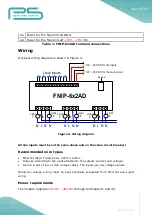Reviews:
No comments
Related manuals for FutureNow FNIP-6x2AD

YT5220-01
Brand: YAT Pages: 73

BM25CSEDG
Brand: Black Max Pages: 36

27421
Brand: Eurotops Pages: 7

B 1.0 EJ
Brand: Stiga Pages: 308

ZQ578
Brand: JDW Pages: 13

GLGS-250
Brand: Gardenline Pages: 24

UH007GD201
Brand: Makita Pages: 100

FHS 1555 Ultralight
Brand: Okay Pages: 36

15130020
Brand: Ikra Pages: 32

ITHK 800
Brand: IKRA Mogatec Pages: 116

DMX-4
Brand: Chauvet Pages: 11

ACI06-1L
Brand: Leviton Pages: 2

CiDi Series
Brand: Entity Pages: 2

GT3515
Brand: Draper Pages: 22

HT60L01
Brand: GreenWorks Pro Pages: 21

60T16
Brand: GreenWorks Pro Pages: 33

LP-FLYKIT
Brand: YORKVILLE Pages: 2

LP302
Brand: YORKVILLE Pages: 22