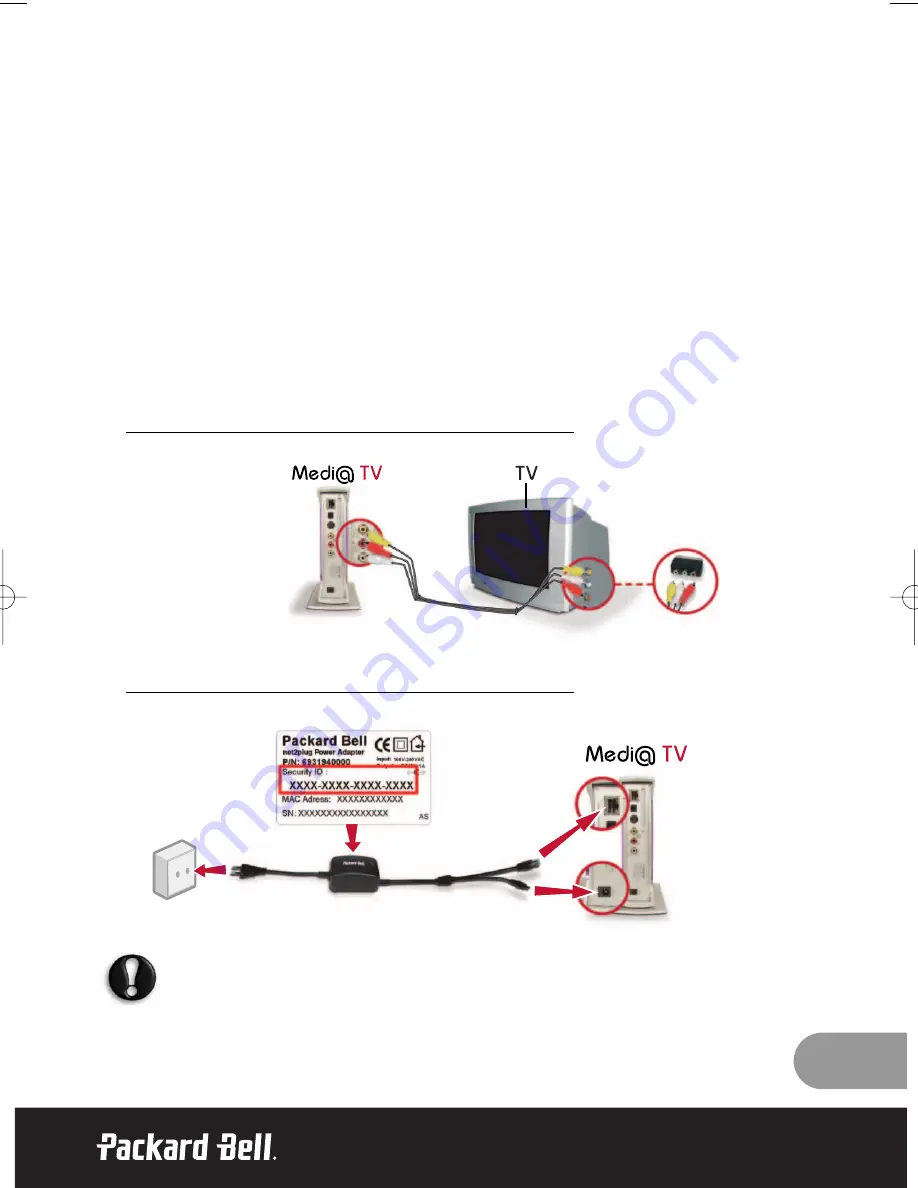
1
Dear customer,
Thank you for purchasing a Packard Bell Medi@ TV. This Quick Start Guide will help you set up your
Medi@ TV in 5 simple steps:
I. Connecting your Packard Bell Medi@ TV
II. Installing software on the computer
III. Starting Packard Bell Media Organizer
IV. Configuring your Medi@ TV
V. Starting the Viewer
Note that most of the instructions in this guide are valid for the net2plug edition. For other types of net-
work connections, please refer to the electronic documentation included with Packard Bell Medi@ TV or
the documentation that was supplied by the manufacturer of your network hardware and/or software.
I. Connecting your Packard Bell Medi@ TV
1. Medi@ TV => TV
RCA, SCART
Please match colours.
2a. Medi@ TV => net2plug (net2plug edition only)
Caution:
for use with power supply modes PL9645-ETP-UK-BP or PL9645-ETP-EU-BP.
Please find the ‘Security-ID’ number on the power adapter. You should note this down at the
back of this guide, because you will need it later.
A/V Cable
RCA
SCART/PERITEL
QSG_Medi@TV_6923340100.qxd 24/03/04 18:23 Page 1


































