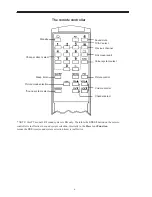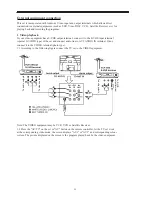PALSONIC CORPORATION PTY LTD
1 JOYNTON AVENUE
WATERLOO NSW 2017 AUSTRALIA
TEL:(02)9313 7111
FAX:(02)9313 7555
www.palsonic.com.au
PALSONIC CUSTOMER SERVICE
TELEPHONE
AUSTRALIA:1300 657 888
61CM CORDLESS REMOTE COLOUR TELEVISION
MODEL: 6159
OWNER'S MANUAL
Type Tested
Electrical
Safety
AS/NZS 3250 Lic 4165
Standards Australia
APP No: N16712