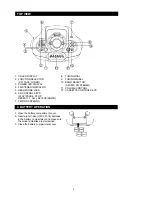Reviews:
No comments
Related manuals for PRC-510

UNITIQUTE -
Brand: NAIM Pages: 23

UNITIQUTE -
Brand: NAIM Pages: 6

SUPERUNITI -
Brand: NAIM Pages: 24

NDS NETWORK AUDIO PLAYER
Brand: NAIM Pages: 23

UnitiQute 2
Brand: NAIM Pages: 36

NDX -
Brand: NAIM Pages: 22

NDX -
Brand: NAIM Pages: 8

HDX - REMOTE CONTROL CODE
Brand: NAIM Pages: 32

NDX -
Brand: NAIM Pages: 2

UNITI
Brand: NAIM Pages: 2

CD5I - MANUAL 2
Brand: NAIM Pages: 4

UNITI
Brand: NAIM Pages: 20

HDX - REMOTE CONTROL CODE
Brand: NAIM Pages: 8

dmc1CD
Brand: M&S Systems Pages: 4

DRHD-120
Brand: H&B Pages: 43

MXM 888 FM MARBLE
Brand: Gogen Pages: 116

BT 8057R MP4
Brand: Majestic Pages: 28

CS-703D
Brand: Akai Pages: 67