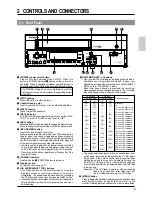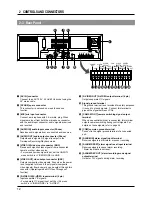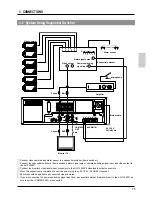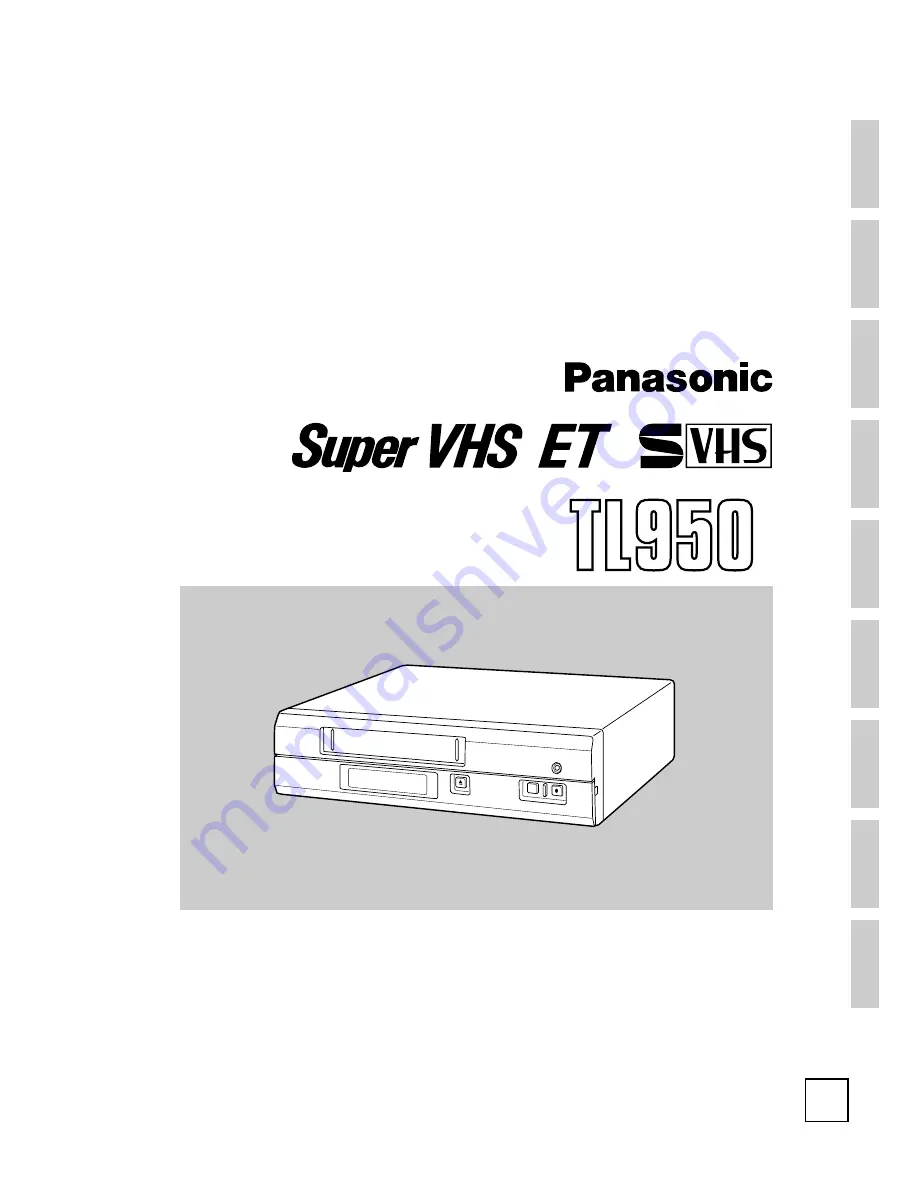
PREPARATION
RECORDING
ON-SCREEN/MENU
SWITCHES
INTRODUCTION
CONTROLS AND
CONNECTORS
CONNECTIONS
PLAYBACK AND
SPECIAL-EFFECTS
PLAYBACK
TROUBLE-
SHOOTING
APPENDIXES
Operating
Instructions
Time Lapse Video Cassette Recorder
Before attempting to connect, operate or adjust this product, please read these instructions completely.
P
Printed in Japan
VQT9726
P
LLT0004-001A
Professional/Industrial video
Model AG-
Summary of Contents for AGTL950 - TIME LAPSE VCR
Page 4: ...4 ...