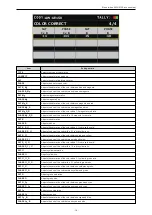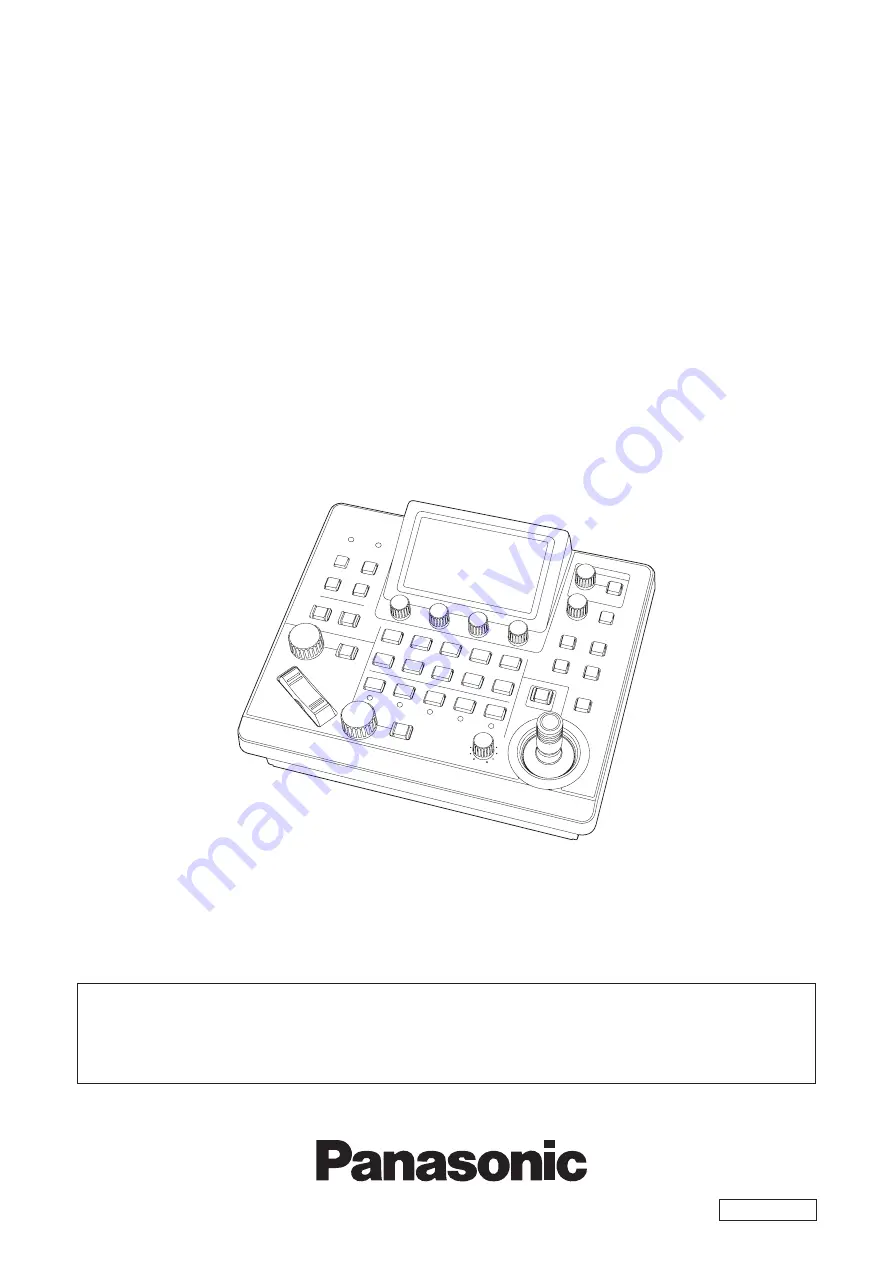
DVQP2221ZA
W1219JW0 -PS
ENGLISH
For details of operating Remote Camera Controller AW-RP60G, please visit
the Panasonic website (https://pro-av.panasonic.net/manual/en/index.html),
and refer to the Operating Instructions (HTML or PDF).
Read this document when using the AW-RP60G Remote Camera Controller in
conjunction with AW-UE150 Series 4K Integrated Cameras.
Operating Guide
Remote Camera Controller
Model No.
AW-RP60G