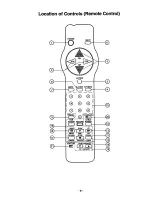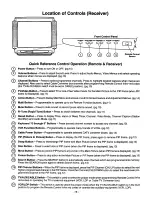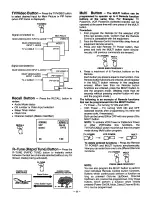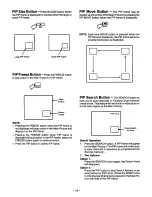Reviews:
No comments
Related manuals for CT-31G30T

HTX25S31, HTX29S31S, HTX34S31
Brand: Haier Pages: 21

TX-21MD4
Brand: Panasonic Pages: 6

IFTD G SERIES
Brand: D3 Pages: 2

PV32-AVT
Brand: NEC Pages: 2

SENTRY 2 SL2722RK
Brand: Zenith Pages: 35

D650i-C3
Brand: Vizio Pages: 76

ST 63-800 9 LOG
Brand: Grundig Pages: 12

LCX17LN2
Brand: Logik Pages: 21

BeoVision 1 LS
Brand: Bang & Olufsen Pages: 134

21C19/PF21C19
Brand: Rolsen Pages: 46

26 LXW 68-8600 DL
Brand: Grundig Pages: 35

50PUT7383
Brand: Philips Pages: 85

CS-21T20MA
Brand: Samsung Pages: 8

CS-21M21MH
Brand: Samsung Pages: 8

CS-21T4MA
Brand: Samsung Pages: 36

CS-29D5W
Brand: Samsung Pages: 40

CS-15T20MG
Brand: Samsung Pages: 36

CS-29200HE/HAC
Brand: Samsung Pages: 60