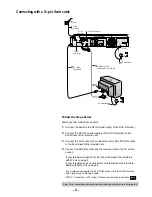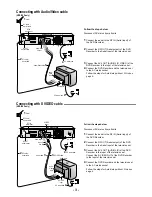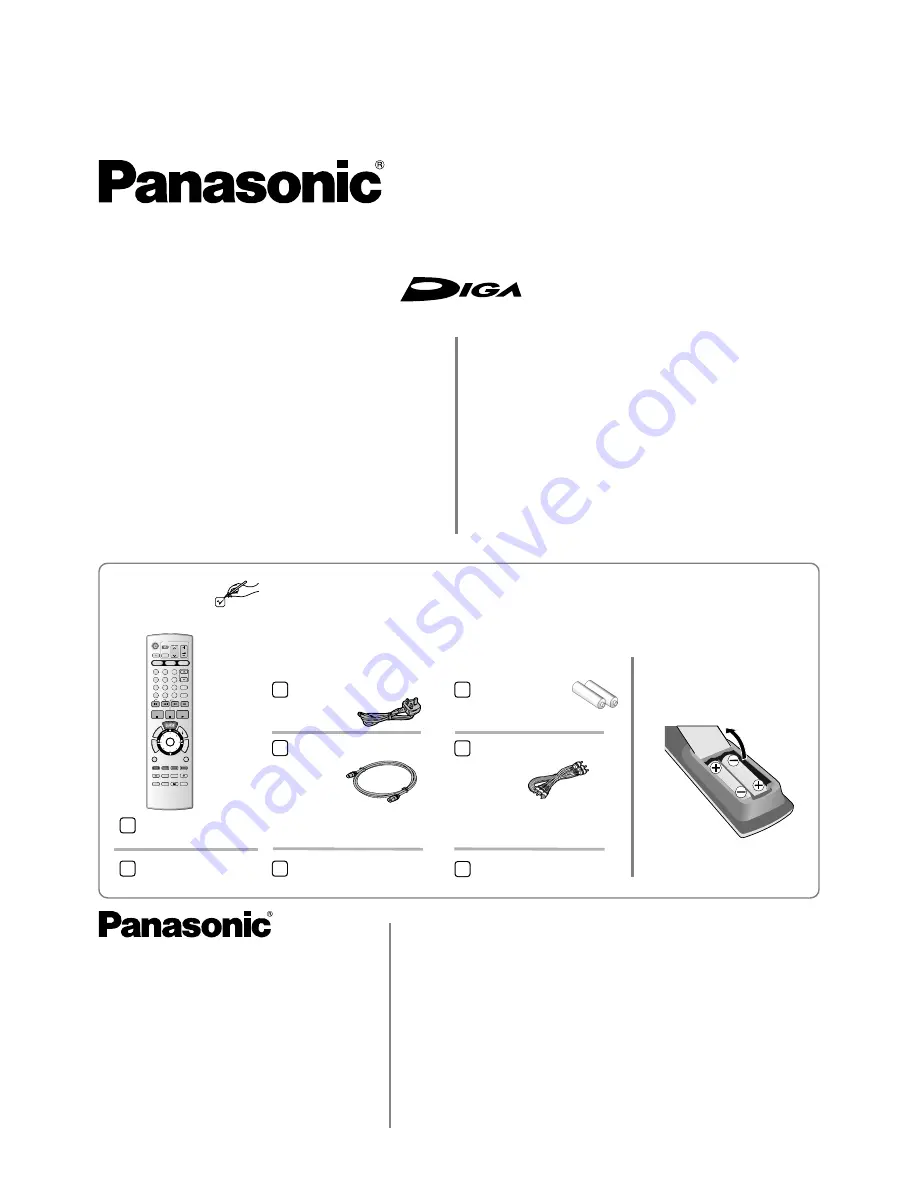
QUICK START GUIDE
DVD Recorder
Model No.
DMR-EH60DEB
How to use this Guide
Page
Connecting with 21-pin Scart cable
2
Connecting with AV cable / S Video cable
3
Auto-Setup with Q Link
4
Auto-Setup without Q Link
Connecting with RF cable (Aerial cable)
5
Auto-Setup with RF cable (Aerial cable)
Removing interference /
6
Changing RF output channel
Checking the settings after Auto Setup
6
Dear customer
,
may we take this opportunity to thank you for
purchasing this Panasonic
Recorder.
Please use this Quick Start Guide to help you set up
your DVD Recorder. We would also advise you to
carefully study the operating instructions and note the
listed precautions before use.
DVD
Condensation precaution
This DVD Recorder is not fitted with a condensation
sensor. If you bring in the DVD Recorder from a cold
place, e.g. a car, into a warm house, dew may form
inside the DVD Recorder.
Do not switch it on for at least 1 hour.
Check that you have the accessories and items shown
Quick Start Guide
AC mains lead
RJA0044-3C
RF cable
Guarantee Card
A
ccessories
Included
Remote control
EUR7729KH0
K1TWACC00001
K2KA6CA00001
Batteries for the
remote control
R6 size
Operating Instructions
Audio / Video cable
Fit the batteries into
the remote control
Sales and Support Information
Customer Care Centre
!
For customers within the UK:
08705 357357
!
Visit our website for product information:
www.panasonic.co.uk
!
E-mail:
customer.care@panasonic.co.uk
Direct Sales at Panasonic UK
!
Order accessory and consumable items for your product with
ease and confidence by phoning our Customer Care Centre
Monday - Thursday 9:00am - 5:30pm, Friday 9:30am - 5:30pm
(Excluding public holidays).
!
Or go online through our Internet Accessory ordering application
at
www.panasonic.co.uk
!
Most major credit and debit cards accepted.
!
All enquiries, transactions and distribution facilities are provided
directly by Panasonic UK Ltd.
!
It couldn´t be simpler!
!
Also available through our Internet is direct shopping for a wide
range of finished products, take a browse on our website for
further details.
RQCAD0023 F16F05-0
- 1 -
1
2
3
4
5
6
7
8
9
0
CH
AV
DVD
TV
DIRECT TV REC
VOLUME
VIDEO Plus+
DISPLAY
CANCEL
REC
EXT LINK
TIMER
STTL
Panasonic
DVD/TV
INPUT SELECT
*
REC MODE
PROG
TIME SLIP
PAGE
CH
SKIP
SLOW/SEARCH
STOP
PAUSE
PLAY/x1.3
MANUAL SKIP
ERASE
CREATE
CHAPTER
STATUS
F
U
N
C
T
IO
N
S
ENTER
T
C
E
R I
D
R
O
T
A
G I
V
A
N
S
SUB MENU
RETURN
E
T
XT
CHECK
EUR7729KH0
HDD
DVD
SD
U
N
E
M
P
O
T