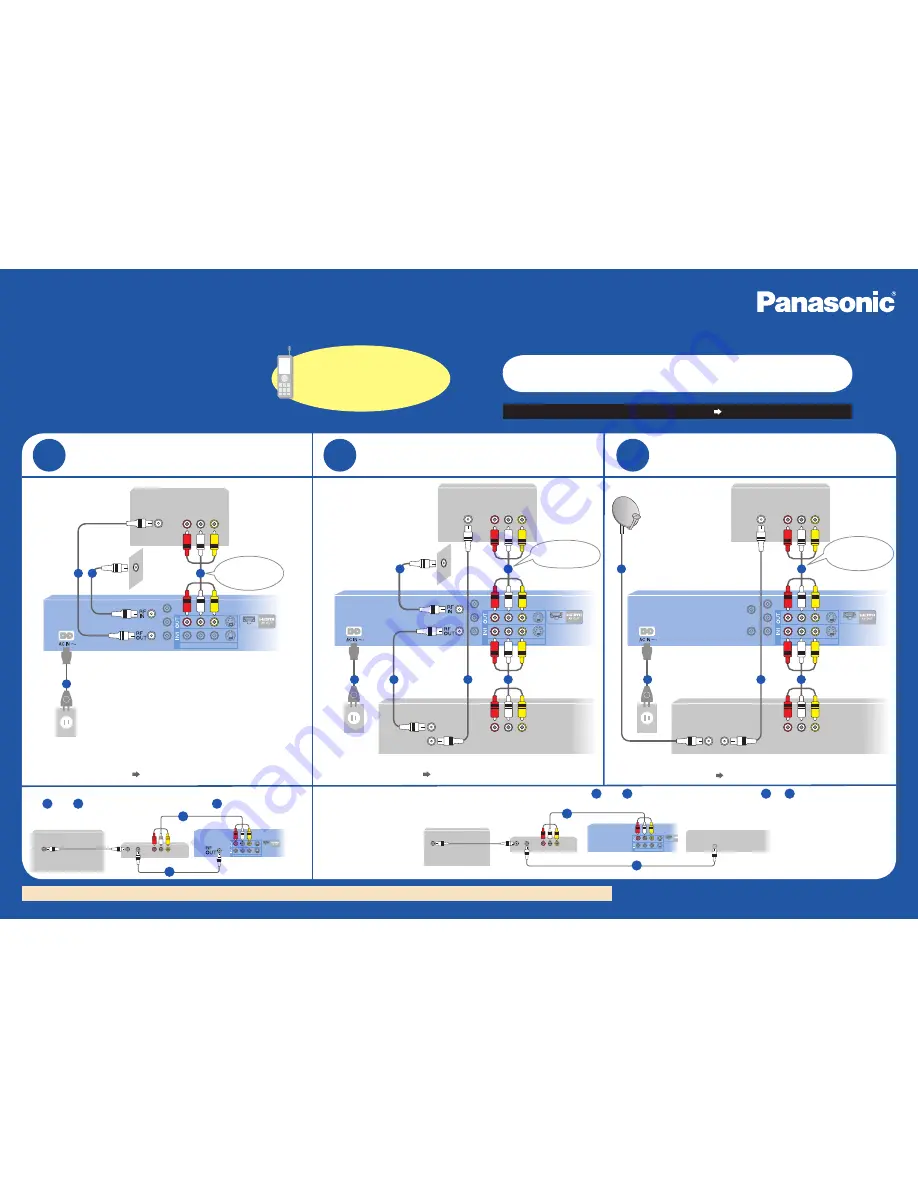
2
1
3
4
RF IN
AV IN
4
2
5
3
6
1
AV OUT
RF IN
RF OUT
RF IN
AV IN
1
2
3
4
5
AV OUT
RF OUT
SATELLITE IN
RF IN
AV IN
H1207AY0
RQCA1682
DMR-EZ28
Quick Setup Guide
• Before making any connections, turn off all equipment.
• For details on the bene
fi
ts and limitations of different types of connections, please
refer to pages 8 to 11, 59 to 61 in the operating instructions.
DVD Connection Guides (This is in English only)
http://www.panasonic.com/consumer_electronics/dvd_recorder/dvd_connection.asp
Connection
Connecting to a TV
Connecting to a TV and a
Cable Box
Connecting to a TV and a
Satellite Receiver
Cable from the
wall / antenna
signal
You must make
this connection.
(Included)
TV
This unit
(Included)
(Included)
(Included)
Satellite Antenna
Satellite receiver
z
If you connect a VCR ( page 59 in the operating instructions)
z
If you connect a VCR ( page 59 in the operating instructions)
z
If you connect a VCR ( page 59 in the operating instructions)
You must make
this connection.
TV
(Included)
Cable from the wall
This unit
Cable box
TV
(Included)
(Included)
This unit
(Included)
A
B
C
(Included)
RF IN
RF IN
RF OUT
AV IN
AV OUT
3
2
RF OUT
RF IN
RF IN
RF OUT
AV IN
AV OUT
3
2
TV
This unit
RF
modulator
TV
RF
modulator
Cable box or
Satellite receiver
This unit
If your TV does not have AV terminals, connect cables in steps
2
and
3
(same as those on connection
A
) as follows.
If your TV does not have AV terminals, connect cables in steps
2
and
3
(same as those on connection
B
or
C
) as follows.
(Included)
(Included)
(Included)
(Included)
You must make
this connection.
If you have any
questions contact
(U.S.A.)1-800-211-7
PANA
262
(Canada)1-800-561-5505
For Higher Picture Quality with HDMI Terminal opposite side of this page




















