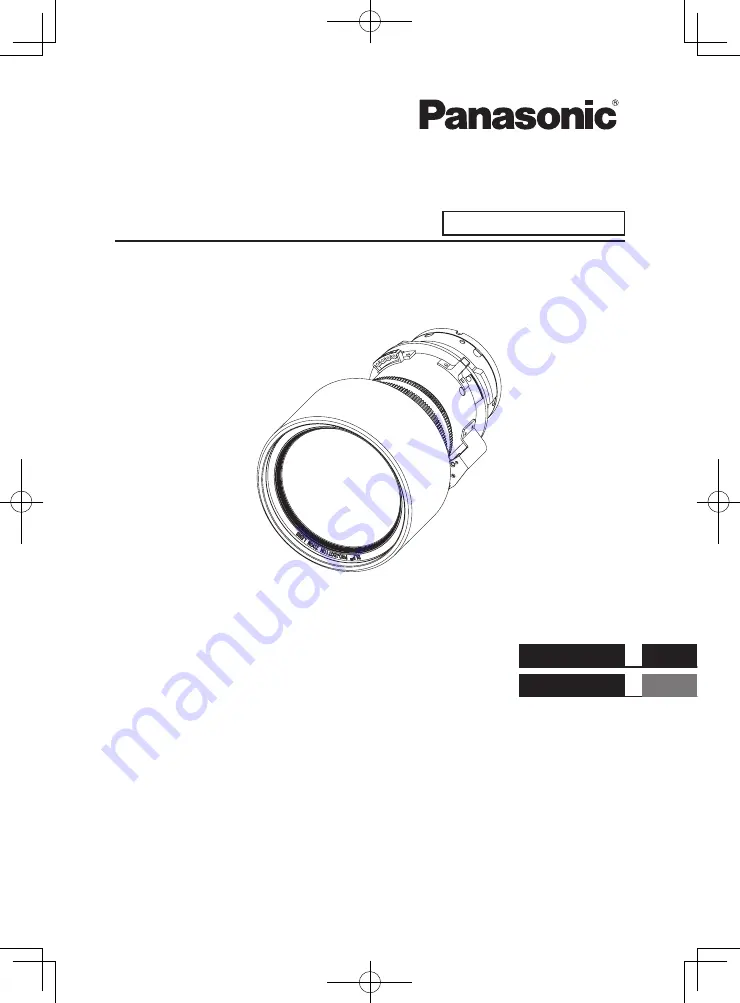
ENGLISH
FRANÇAIS
Commercial Use
Model No.
ET-DLE170
DPQX1113ZB
Zoom Lens
Operating Instructions
Thank you for purchasing this Panasonic product.
■
To ensure correct use of this lens, please read the operating instructions supplied
with the lens and the projector carefully.
■
Before using this product, be sure to read “Read this first!” (
Page 3).
■
Please save this manual for future use.
Summary of Contents for ET-DLE170
Page 19: ...7 Appendix Annexe MEMO ...


































