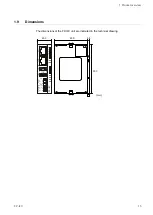Reviews:
No comments
Related manuals for FP-I4C

J1
Brand: Ubisys Pages: 2

E61
Brand: Quickmill Pages: 3

9600 Series
Brand: Jetline Pages: 58

ENVI
Brand: Harsco Industrial Pages: 57

SSE10
Brand: FEAS Pages: 4

IC-15X
Brand: Ros Pages: 10

MIC 1161
Brand: Partlow Pages: 49

TLB 55
Brand: Ascon tecnologic Pages: 11

THC3T-02
Brand: ROBOT3T Pages: 21

Dante 792
Brand: StudioComm Pages: 61

sbRIO-9698
Brand: National Instruments Pages: 12

SPI DMA 1
Brand: Infineon Pages: 13

CPC-2
Brand: TJERNLUND Pages: 16

KNE
Brand: jbc Pages: 8

DigiTract 4-2
Brand: Zonex Pages: 28

SpeedFighter 2
Brand: Mali Racing Pages: 40

WDU614
Brand: Alps Electric Pages: 12

E-LINK D 4060
Brand: LELY Pages: 56