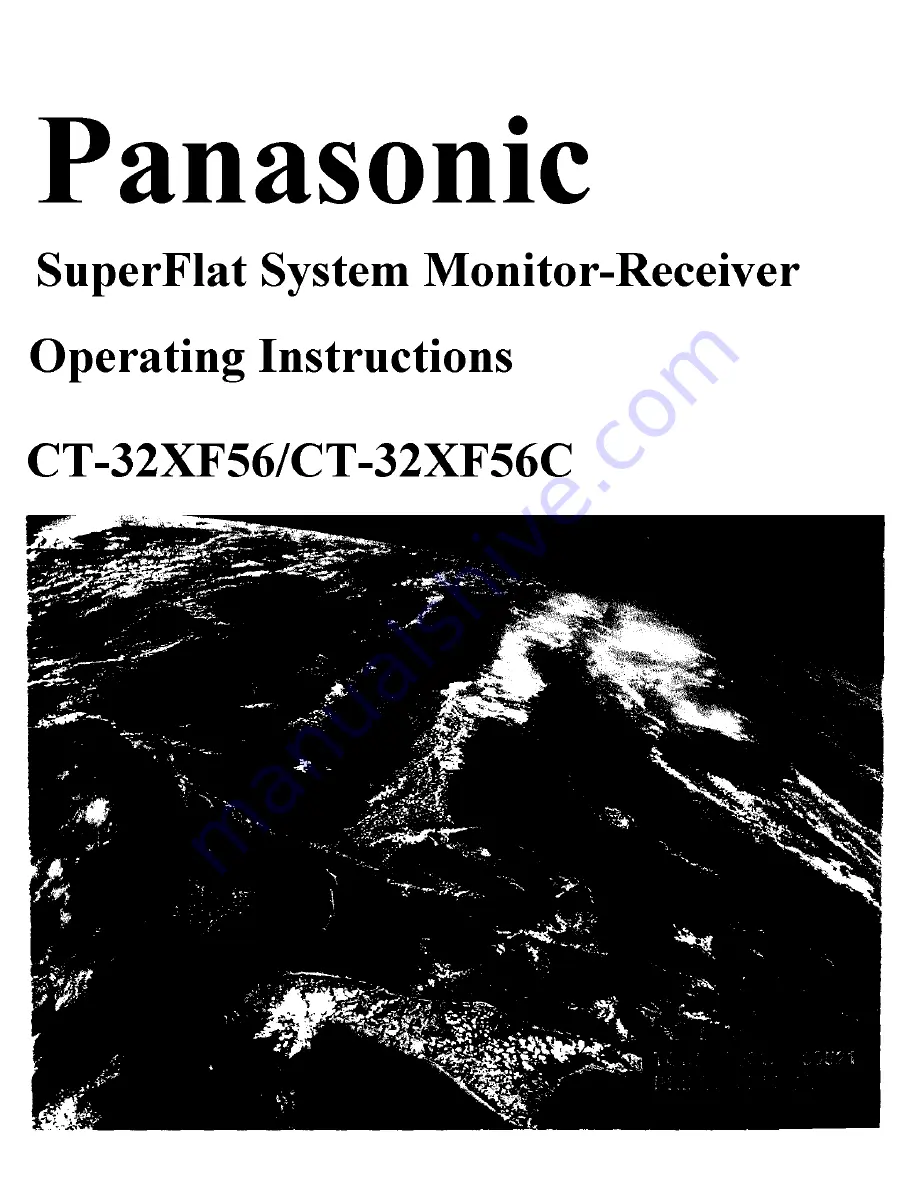Reviews:
No comments
Related manuals for GAOO CT-32XF56

4200 Series
Brand: R&S Pages: 220

MultiView II DVI-Rx-1K
Brand: Magenta Pages: 33

MultiView II AK600
Brand: Magenta Pages: 28

PT-633
Brand: Sangean Pages: 1

7.0
Brand: Uconnect Pages: 70

Touch 8.4
Brand: Uconnect Pages: 140

VR209B
Brand: Jensen Pages: 2

ZVR-510
Brand: ZoneVu Pages: 27

GLR2703
Brand: Elsema Pages: 9

TINY AUDIO C3
Brand: TT Micro Pages: 17

EOCCPK
Brand: Northern Pages: 4

SmoothFlite RRS
Brand: AR Pages: 67

VN710 HY-iX35
Brand: ESX Pages: 40

BV8962
Brand: Boss Pages: 21

IC-M85UL
Brand: Icom Pages: 40

FTR970-PRO
Brand: Nokeval Pages: 38

AirWay AWT100
Brand: Sole Digital Pages: 17

VX-1700
Brand: Vertex Pages: 32