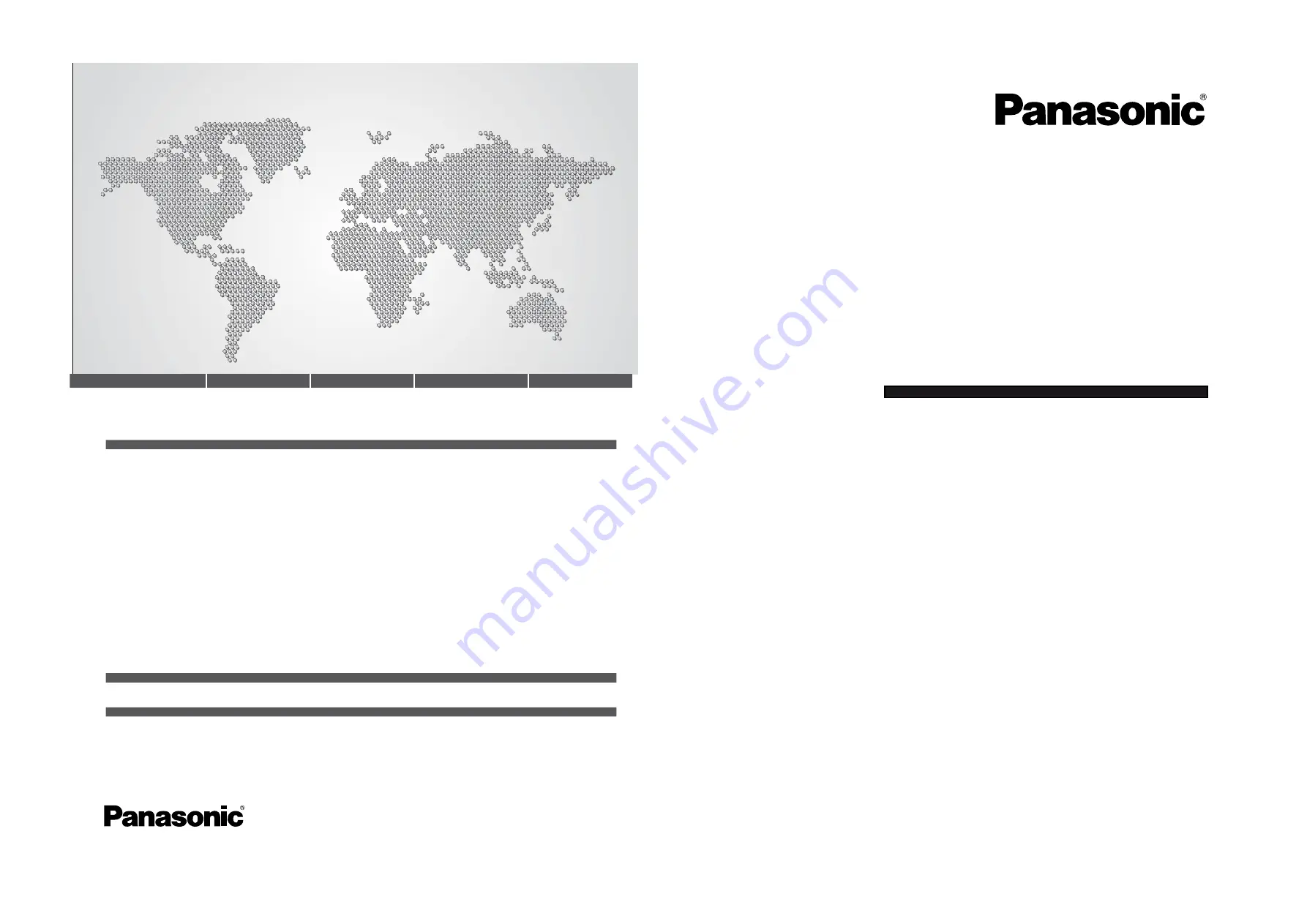
Copyright © 2017. All rights reserved. Specifications are subject to change without notice. Printed in Europe.
ACGM0195V2EN 07/2017
Panasonic Electric Works
Please contact our Global Sales Companies in:
Europe
▸
Headquarters
Panasonic Electric Works Europe AG
Robert-Koch-Straße 100, 85521 Ottobrunn, Tel. +49 89 45354-1000, Fax +49 89 45354-2111, www.panasonic-electric-works.com
▸
Austria
Panasonic Electric Works Austria GmbH
Josef Madersperger Str. 2, 2362 Biedermannsdorf, Tel. +43 (0) 2236-26846, Fax +43 (0) 2236-46133
www.panasonic-electric-works.at
Panasonic Industrial Devices Materials
Europe GmbH
Ennshafenstraße 30, 4470 Enns, Tel. +43 (0) 7223 883, Fax +43 (0) 7223 88333, www.panasonic-electronic-materials.com
▸
Benelux
Panasonic Electric Works
Sales Western Europe B.V.
De Rijn 4, (Postbus 211), 5684 PJ Best, (5680 AE Best), Netherlands, Tel. +31 (0) 499 372727, Fax +31 (0) 499 372185,
www.panasonic-electric-works.nl
▸
Czech Republic
Panasonic Electric Works Europe AG,
organiza
č
ní složka
Administrative centre PLATINIUM,
Veve
ř
í
3163/111, 616 00 Brno, Tel. +420 541 217 001, Fax +420 541 217 101,
www.panasonic-electric-works.cz
▸
France
Panasonic Electric Works
Sales Western Europe B.V.
Succursale française, 10, rue des petits ruisseaux, 91370 Verrières Le Buisson, Tél. +33 (0) 1 6013 5757, Fax +33 (0) 1 6013 5758,
www.panasonic-electric-works.fr
▸
Germany
Panasonic Electric Works Europe AG
Robert-Koch-Straße 100, 85521 Ottobrunn, Tel. +49 89 45354-1000, Fax +49 89 45354-2111, www.panasonic-electric-works.de
▸
Hungary
Panasonic Electric Works Europe AG
Magyarországi Közvetlen Kereskedelmi Képviselet, 1117 Budapest, Neumann János u. 1., Tel. +43 2236 26846-25,
Mobile: +36 20 264 9896, Fax +43 2236 46133, www.panasonic-electric-works.hu
▸
Ireland
Panasonic Electric Works UK Ltd.
Irish Branch Offi ce, Dublin, Tel. +353 (0) 14600969, Fax +353 (0) 14601131, www.panasonic-electric-works.co.uk
▸
Italy
Panasonic Electric Works Italia srl
Via del Commercio 3-5 (Z.I. Ferlina), 37012 Bussolengo (VR), Tel. +39 0456752711, Fax +39 0456700444,
www.panasonic-electric-works.it
▸
Nordic Countries Panasonic Electric Works Europe AG
Panasonic Eco Solutions Nordic AB
Filial Nordic, Knarrarnäsgatan 15, 164 40 Kista, Sweden, Tel. +46 859476680, Fax +46 859476690, www.panasonic-electric-works.se
Jungmansgatan 12, 21119 Malmö, Tel. +46 40 697 7000, Fax +46 40 697 7099, www.panasonic-fi re-security.com
▸
Poland
Panasonic Electric Works Polska sp. z o.o
ul. Wołoska 9A, 02-583 Warszawa, Tel. +48 22 338-11-33, Fax +48 22 338-12-00, www.panasonic-electric-works.pl
▸
Spain
Panasonic Electric Works España S.A.
Barajas Park, San Severo 20, 28042 Madrid, Tel. +34 913293875, Fax +34 913292976, www.panasonic-electric-works.es
▸
Switzerland
Panasonic Electric Works Schweiz AG
Grundstrasse 8, 6343 Rotkreuz, Tel. +41 (0) 41 7997050, Fax +41 (0) 41 7997055, www.panasonic-electric-works.ch
▸
United Kingdom Panasonic Electric Works UK Ltd.
Sunrise Parkway, Linford Wood, Milton Keynes, MK14 6 LF, Tel. +44 (0) 1908 231555, Fax +44 (0) 1908 231599,
www.panasonic-electric-works.co.uk
North & South America
▸
USA
Panasonic Industrial Devices Sales Company
of America
Two Riverfront Plaza, 7th Floor, Newark, NJ 07102-5490, Tel. 1-8003-442-112, www.pewa.panasonic.com
Asia Pacifi c / China / Japan
▸
China
Panasonic Electric Works Sales (China) Co. Ltd.
Tower C 3rd Floor, Offi ce Park, NO.5 Jinghua South Street, Chaoyang District, Beijing 100020, Tel. +86-10-5925-5988,
Fax +86-10-5925-5980
▸
Hong Kong
Panasonic Industrial Devices Sales (HK) Co.,
Ltd.
Suite 301, 3/F, Chinachem Golden Plaza, 77 Mody Road, TST East, Kowloon, Hong Kong, Tel. +852-2529-3956, Fax +852-2528-6991
▸
Japan
Panasonic Corporation
1006, Oaza Kadoma, Kadoma-shi, Osaka 571-8501, Japan, Tel. +81-6-6908-1121, www.panasonic.net
▸
Singapore
Panasonic Industrial Devices
Automation Controls Sales Asia Pacifi c
No.3 Bedok South Road, Singapore 469269, Tel. +65-6299-9181, Fax +65-6390-3953
Global Network
Asia Pacific
China
Japan
North America
Europe
Global Network
TOUCH TERMINALS
HMWIN
User Manual
Summary of Contents for HMWIN
Page 166: ...164 HMWIN Studio User Manual v206 2017 06 30 EN 2014 2017 Panasonic Electric Works Europe AG ...
Page 258: ...256 HMWIN Studio User Manual v206 2017 06 30 EN 2014 2017 Panasonic Electric Works Europe AG ...
Page 380: ...378 HMWIN Studio User Manual v206 2017 06 30 EN 2014 2017 Panasonic Electric Works Europe AG ...
Page 439: ......

































