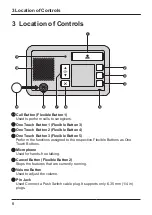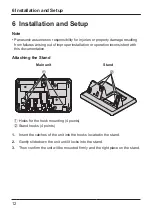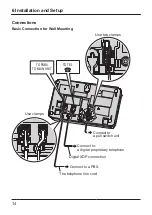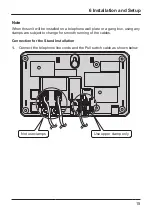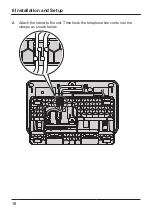Quick Reference Guide
Digital Communication Terminal
Model No.
KX-DTU100
Thank you for purchasing a Digital Communication Terminal. Please read this
manual carefully before using this product and save this manual for future use.
For more details, please refer to the manuals of the PBX.
This unit is connected to the PBX as a Digital Propriety Telephone (DPT). Refer to
the DPT settings description in your PBX manual.
Manuals and supporting information are provided on the Panasonic Web site at:
https://panasonic.net/cns/pcc/support/pbx/
Note
• In this manual, the suffix of each model number is omitted unless necessary.
• The illustrations may differ from the appearance of the actual product.