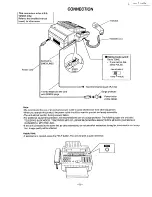Summary of Contents for KX-F1200
Page 82: ...KX F1200 I 82 ...
Page 84: ...KX F1200 j E O3 o_ v O o B I l I 84 _ _ ec_ a o 0 ...
Page 128: ...KX F1200 1111311 o I 128 ...
Page 139: ...a P 0 o T L K r i _uL pJeo_ igl B OI UOll 139 ...
Page 161: ...j KX F _2 00 TOOL EC11 EC13 EC12 EC4 EC7 EC3 EC8 EC1 EC5 EC7 EC2 175 ...
Page 165: ...4 LOWER CABINET PAPER CASSETTE SECTION 220 226 24 223 229 9 229 5 229 1 229 1 179 ...
Page 166: ...KX F1200 i 5 CCD UNIT SECTION 3OO 306 PCB5 301 31 304 305 303 305 305 310 309 180 ...