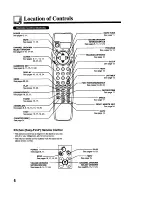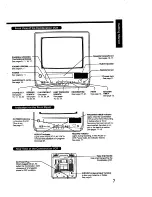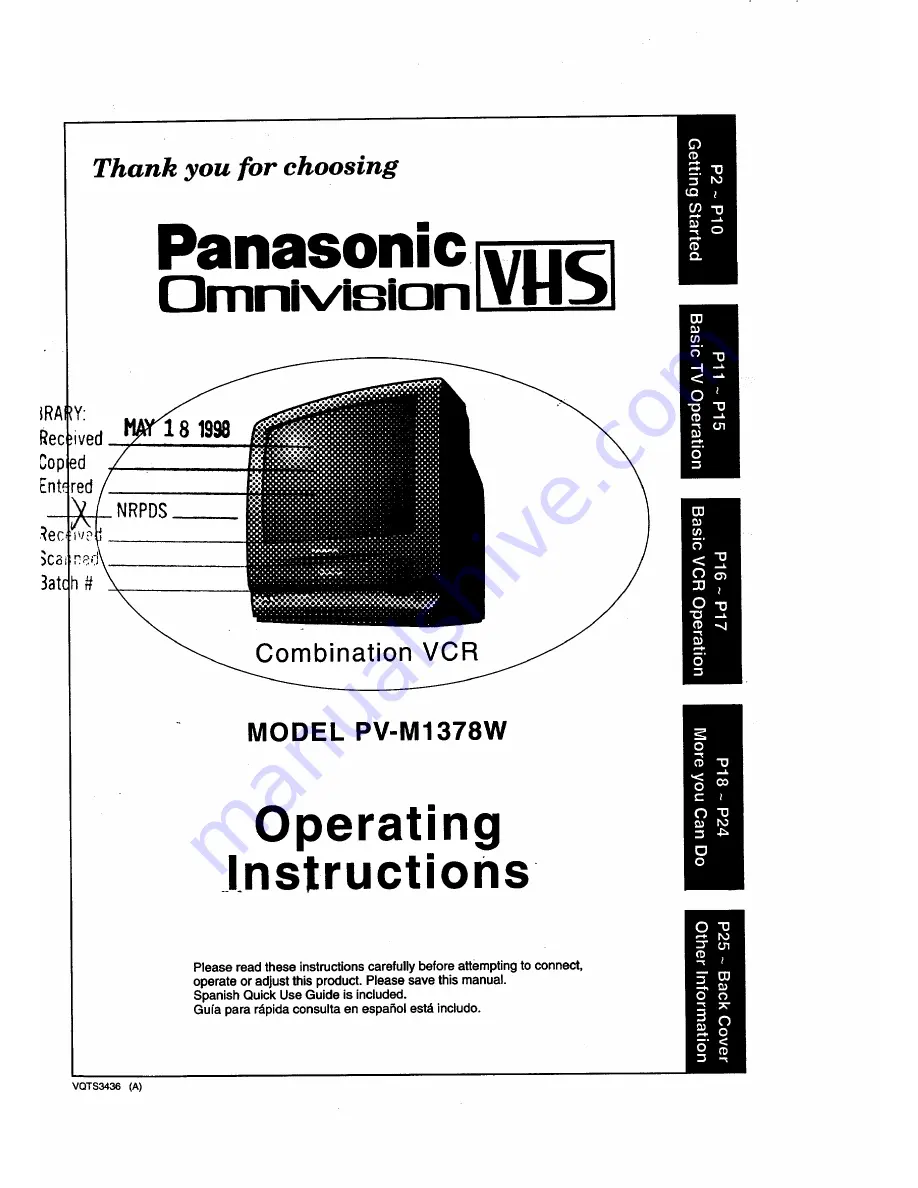Reviews:
No comments
Related manuals for Omnivision PV-M1378W

Omnivision VHS PV-M2046
Brand: Panasonic Pages: 32

OmniVision PV-QM2508
Brand: Panasonic Pages: 32

PV-C1321A
Brand: Panasonic Pages: 48

Omnivision VHS PV-C2540
Brand: Panasonic Pages: 53

OmniVision PV-Q2511
Brand: Panasonic Pages: 143

NV-FJ80AM
Brand: Panasonic Pages: 16

NV-G40 Series
Brand: Panasonic Pages: 26

NV-HD600 Series
Brand: Panasonic Pages: 33

NV-G45 Series
Brand: Panasonic Pages: 32

NV-G15EM
Brand: Panasonic Pages: 30

NV-HD100EA
Brand: Panasonic Pages: 35

NV-HD100A
Brand: Panasonic Pages: 35

NV-G25 Series
Brand: Panasonic Pages: 32

NV-HD620 Series
Brand: Panasonic Pages: 38

NV-FJ630AM
Brand: Panasonic Pages: 24

NV-FJ628EE
Brand: Panasonic Pages: 24

NV-FJ628F
Brand: Panasonic Pages: 24

NV-FJ613 S
Brand: Panasonic Pages: 16