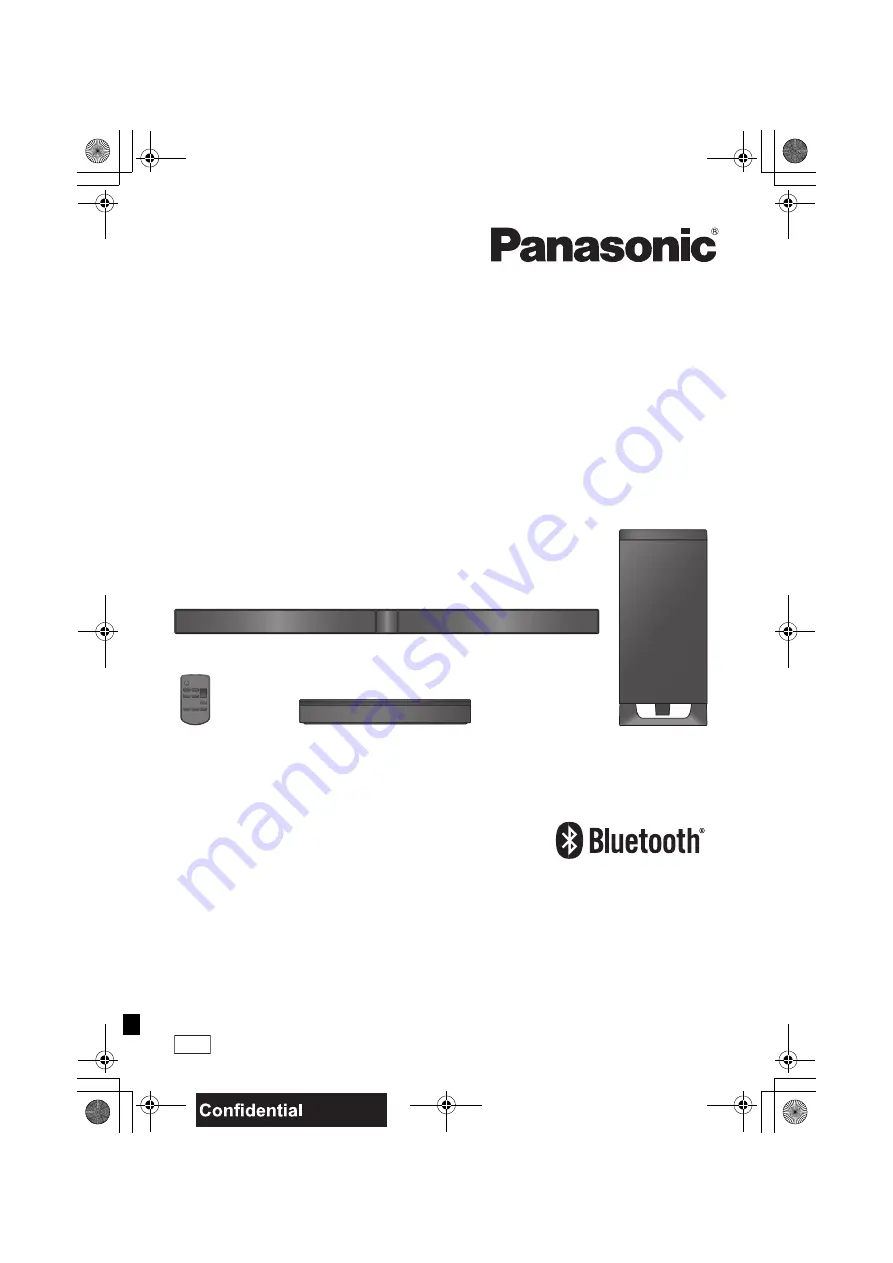
until
2012/04/30
Owner’s Manual
Home Theater Audio System
Model No.
SC-HTB450
Thank you for purchasing this product.
For optimum performance and safety, please read these instructions carefully.
Please keep this manual for future reference.
If you have any questions, contact: 1-800-561-5505
RQT9690-1C
PC
SC-HTB450_RQT9690_mst.book Page 1 Tuesday, March 6, 2012 2:17 PM


































