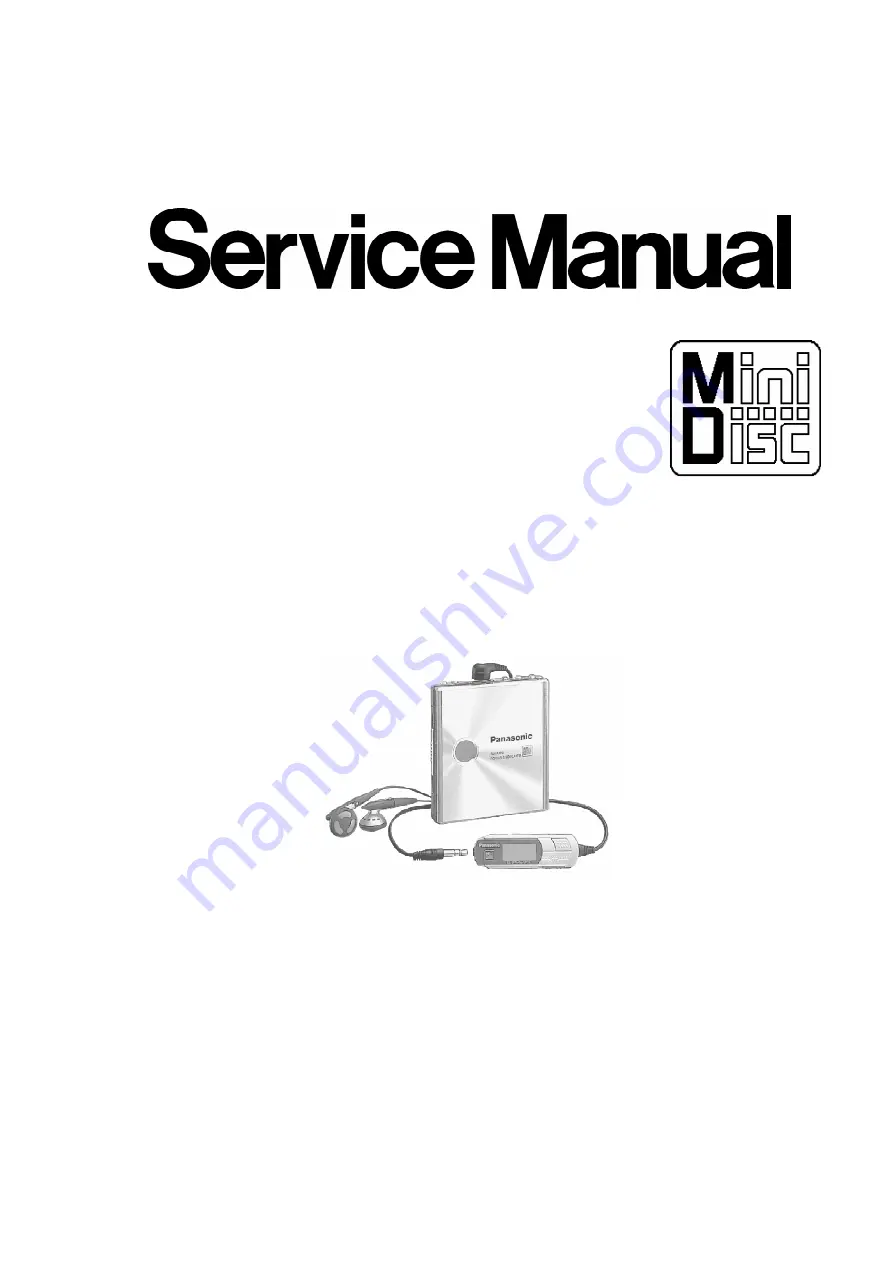Summary of Contents for SJ-MJ70
Page 5: ...5 ...
Page 6: ...6 ...
Page 7: ...7 ...
Page 14: ...4 When entering the main unit s key check mode KEY will be displayed 14 ...
Page 16: ...16 ...
Page 17: ...17 ...
Page 18: ...18 ...
Page 19: ...19 ...
Page 20: ...20 ...
Page 41: ...C309 11 ECUENC333KBQ 16V 0 033U 3 41 ...
Page 45: ...45 ...
Page 49: ......
Page 50: ......
Page 51: ......
Page 52: ......
Page 53: ......
Page 54: ......
Page 55: ......
Page 56: ......
Page 57: ......
Page 58: ......
Page 59: ......
Page 60: ......
Page 61: ......
Page 62: ......
Page 63: ......
Page 64: ......
Page 65: ......
Page 66: ......