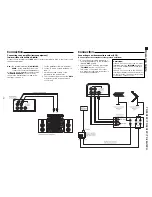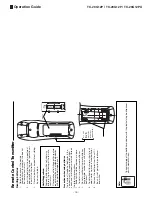TC-29G12P
AC ~ 110/220V 50/60Hz
99W
75 OHMS - VHF/UHF/CATV (F outlet)
PAL-M/PAL-N/NTSC/AUT
VHF: 2 ~ 13/UHF: 14 ~ 69/CATV: 1 ~ 125
by frequency (FST)
3 + 3W RMS
1 Vpp, 75 OHMS
500mV, 47K OHMS
0,0 ~ 2,0V, 4,7K OHMS
STEREO, SAP, MONO
PANABLACK 680 mm
800 x 576 x 545 mm
35 kg
Service Manual
Order no. DCS-AGO2002-002-MS
TC-20G12P
TC-29G12P
TC29G12PU
Specifications
TELEVISOR
Source
Consumption (Potency)
Antenna input
Color system
Channels reception
Tuning system
Audio power
Video input
Audio input
Audio output
Audio reception
Visual diagonal Cinescope
Dimensions (W / H / D)
Weight
Remote Control Transmiter:
Power Source
3V (2 R6 batteries)
Infrared Length
9500 A (Angstron)
Number of Buttons
20 buttons
Dimensions (W x H x D)
(51 x 26 x 140) mm
Provided accessories
l
1 Remote Control Transmiter
l
1 Antenna adaptor 300
Ω
/75
Ω
l
2 R6 size batteries 1,5V (ABNT/IEC)
Panasonic
®
The above specifications are subject to changes without notice.
Color Television
TC-20G12P
78W
PANABLACK 480 mm
630 x 468 x 483 mm
19,5 kg
TC-29G12PU
99W
PANABLACK 680 mm
800 x 576 x 545 mm
35 kg
Summary of Contents for TC-29G12P
Page 27: ...27 TC 20G12P TC 29G12P TC 29G12PU Main Board Schematic Diagram TC 20G12P TC 29G12P TC 29G12PU...
Page 31: ...31 TC 20G12P TC 29G12P TC 29G12PU A C Board Components side Top view...
Page 32: ...32 TC 20G12P TC 29G12P TC 29G12PU A C Board Foil side Bottom view...
Page 33: ...33 TC 29G12P TC 29G12PU Cabinet Parts Location...
Page 41: ......
Page 42: ...Panasonic do Brasil Ltda CS GROUP TECHNICAL SUPPORT...