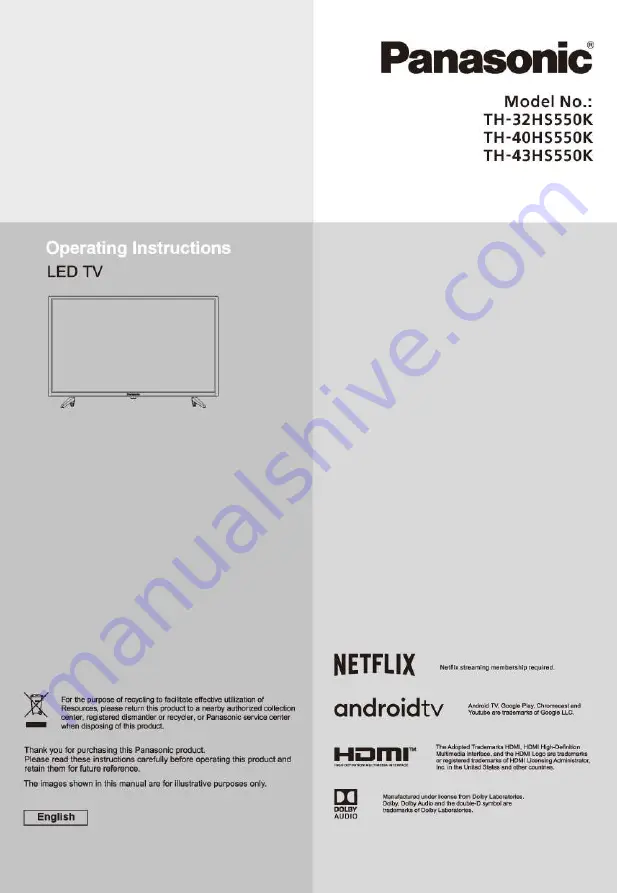Reviews:
No comments
Related manuals for TH-32HSSSOK

40"
Brand: Hantarex Pages: 95

QE50Q60BAUXXC
Brand: Samsung Pages: 289

QE50LS01BAUXXC
Brand: Samsung Pages: 198

OCEALED32H20B7
Brand: Oceanic Pages: 103

17MB35
Brand: VESTEL Pages: 91

MT2028D-BLK
Brand: Memorex Pages: 82

aspect ratio
Brand: Westinghouse Pages: 1

82V42UHD
Brand: Vidao Pages: 40

40ME325V/F7
Brand: Magnavox Pages: 38

43LED1600
Brand: Salora Pages: 54

LED55DBI
Brand: Luxor Pages: 162

APLDVD18568
Brand: Akura Pages: 26

TY2/19D
Brand: Teleco Pages: 44

KM-3711
Brand: V7 Pages: 28

28 LV4151
Brand: NABO Pages: 73

H-LCD801
Brand: Hyundai Pages: 28

AV-21MT16
Brand: JVC Pages: 22

AV-2186ME
Brand: JVC Pages: 16