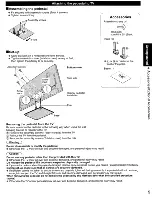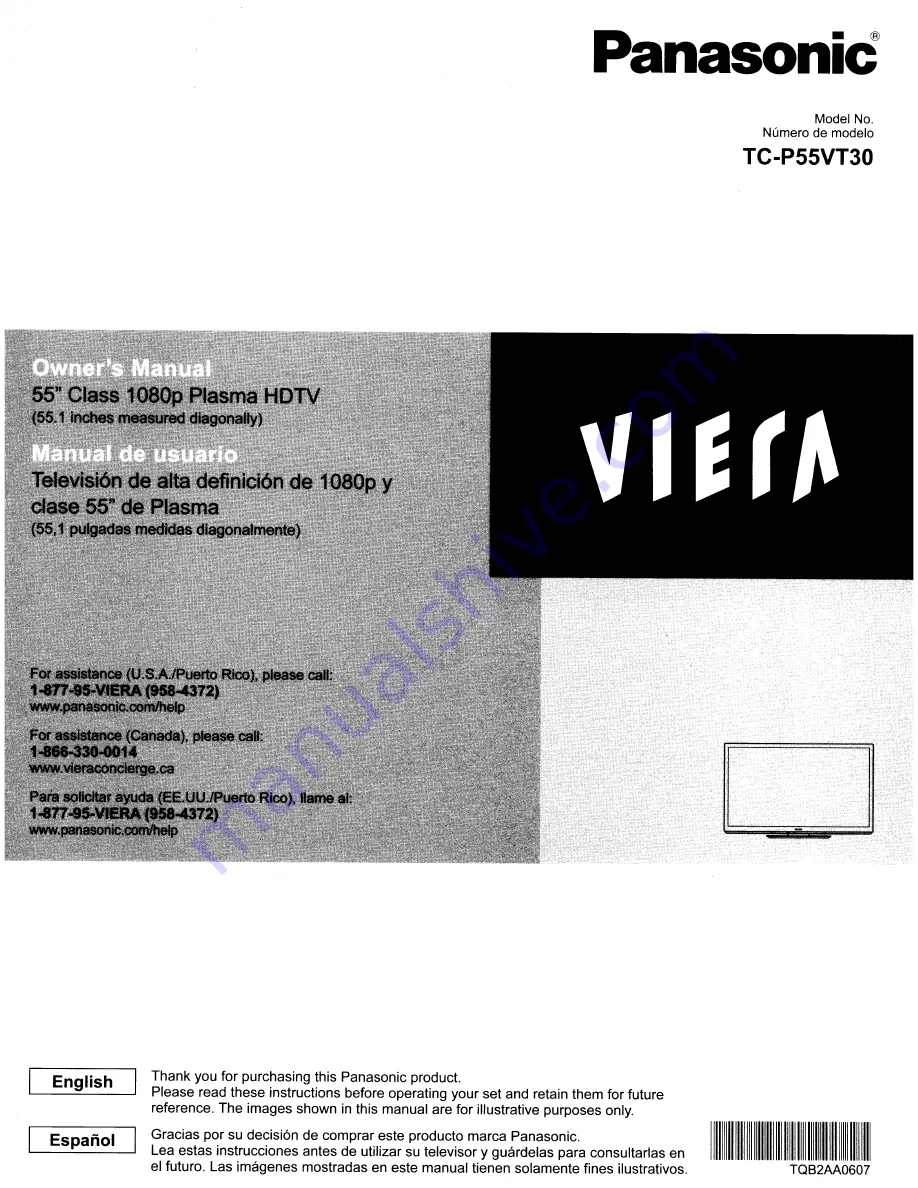Reviews:
No comments
Related manuals for Viera TC-P55VT30

PLA-4248
Brand: Polaroid Pages: 48

Viera TC-L32X2
Brand: Panasonic Pages: 108

6+ series
Brand: Samsung Pages: 4

PN51E550
Brand: Samsung Pages: 3

HPT5054X/XAA
Brand: Samsung Pages: 96

TX-P42S30Y
Brand: Panasonic Pages: 20

TX-P42UT50Y
Brand: Panasonic Pages: 104

A42W64AT4
Brand: AOC Pages: 19

Series 4+
Brand: Samsung Pages: 33