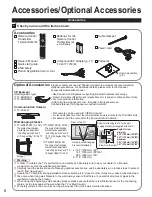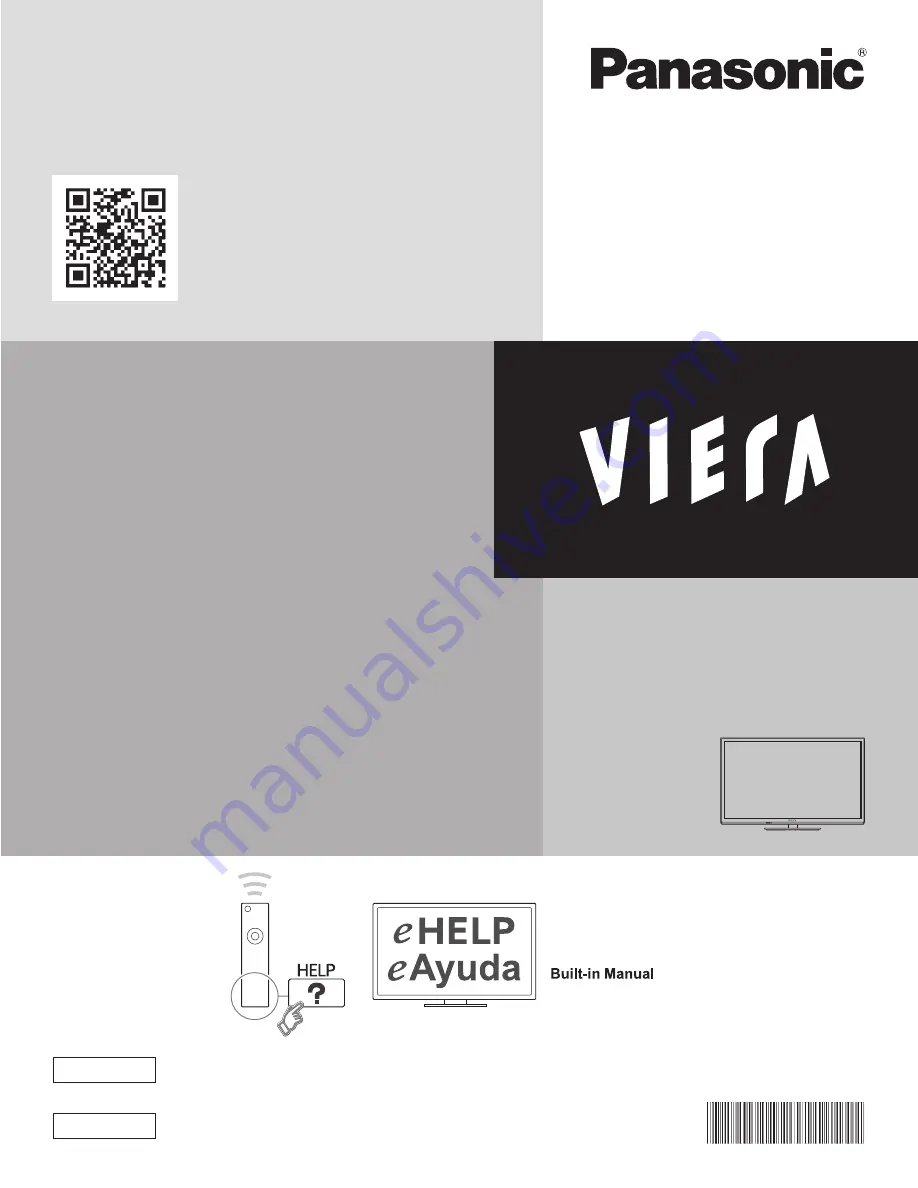
manual electrónico
Owner’s Manual
50”/55”/60”/65” Class 1080p Plasma HDTV
(49.9/55.1/60.1/64.7 inches measured diagonally)
Manual de usuario
Televisión de alta definición de 1080p y
clase 50”/55”/60”/65” de Plasma
(49,9/55,1/60,1/64,7 pulgadas medidas diagonalmente)
For assistance (U.S.A./Puerto Rico), please call:
1-877-95-VIERA (958-4372)
www.panasonic.com/help
For assistance (Canada), please call:
1-866-330-0014
concierge.panasonic.ca
Para solicitar ayuda (EE.UU./Puerto Rico), llame al:
1-877-95-VIERA (958-4372)
www.panasonic.com/help
Gracias por su decisión de comprar este producto marca Panasonic.
Lea estas instrucciones antes de utilizar su televisor y guárdelas para consultarlas en
el futuro. Las imágenes mostradas en este manual tienen solamente fines ilustrativos.
Model No.
Número de modelo
TC-P50GT50
TC-P55GT50
TC-P60GT50
TC-P65GT50
Español
English
Thank you for purchasing this Panasonic product.
Please read these instructions before operating your set and retain them for future
reference. The images shown in this manual are for illustrative purposes only.
TQB2AA0648
Scan, watch and discover how to
get the most out of your TV
Escanee, observe y descubra como
obtener el máximo de su TV
http://rd.pnaqr.com/TC-P00GT50/2/1/
tc̲p50̲55̲60̲65̲GT50̲eng̲0648.indd 1
tc̲p50̲55̲60̲65̲GT50̲eng̲0648.indd 1
2012/02/27 18:30:13
2012/02/27 18:30:13