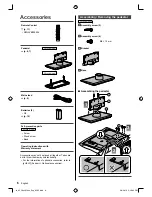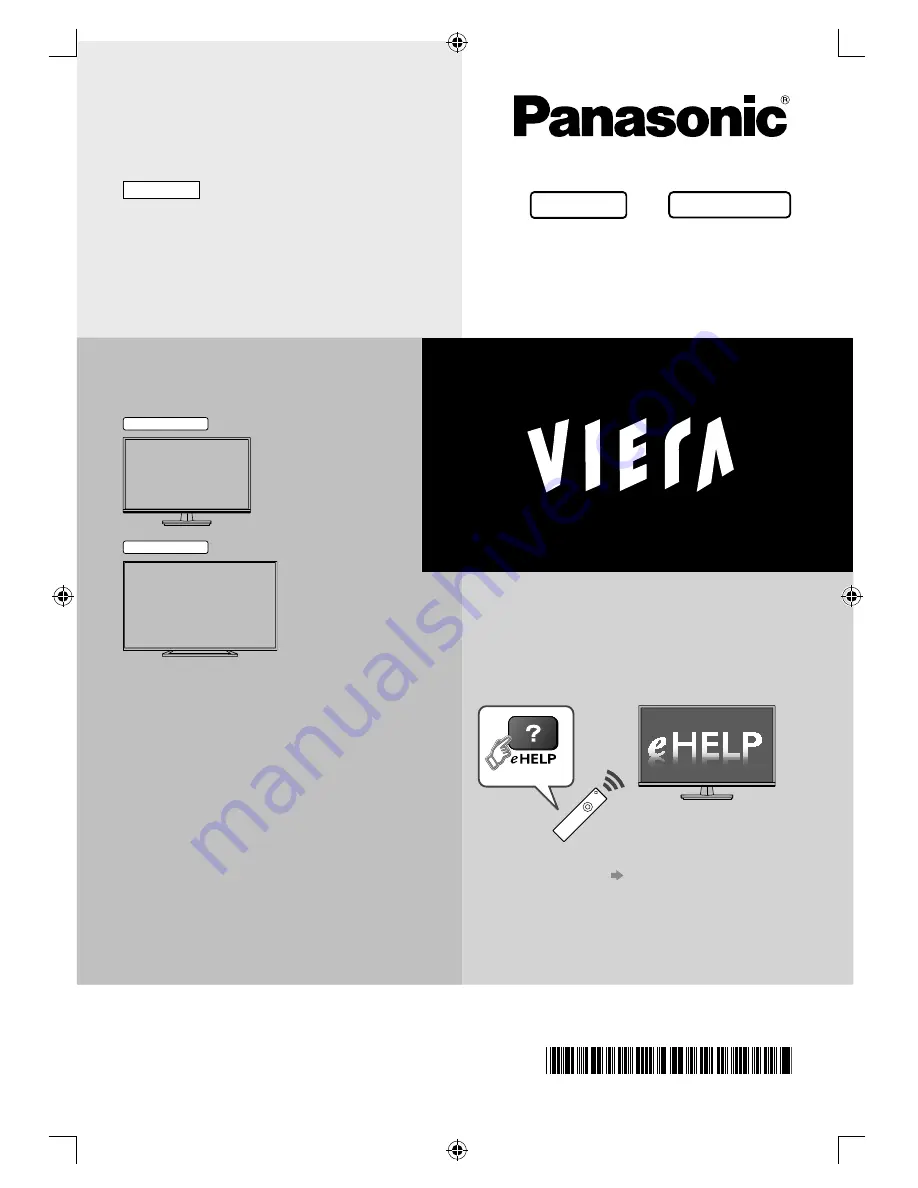
Thank you for purchasing this Panasonic product.
Please read these instructions carefully before operating this product and
retain them for future reference.
The images shown in this manual are for illustrative purposes only.
For more detailed instructions, refer to [eHELP]
(Built-in Operating Instructions).
●
How to use [eHELP]
(p. 15)
M0214-1034
English
Operating Instructions
LED TV
32-inch model
50-inch model
English
Model No.
New Zealand
TH-32AS610A TH-32AS610Z
TH-50AS610Z
Australia
TQB4GC1200-1
th_32_50as610az_Eng_0205.indb 1
th_32_50as610az_Eng_0205.indb 1
3/4/2014 5:23:41 PM
3/4/2014 5:23:41 PM