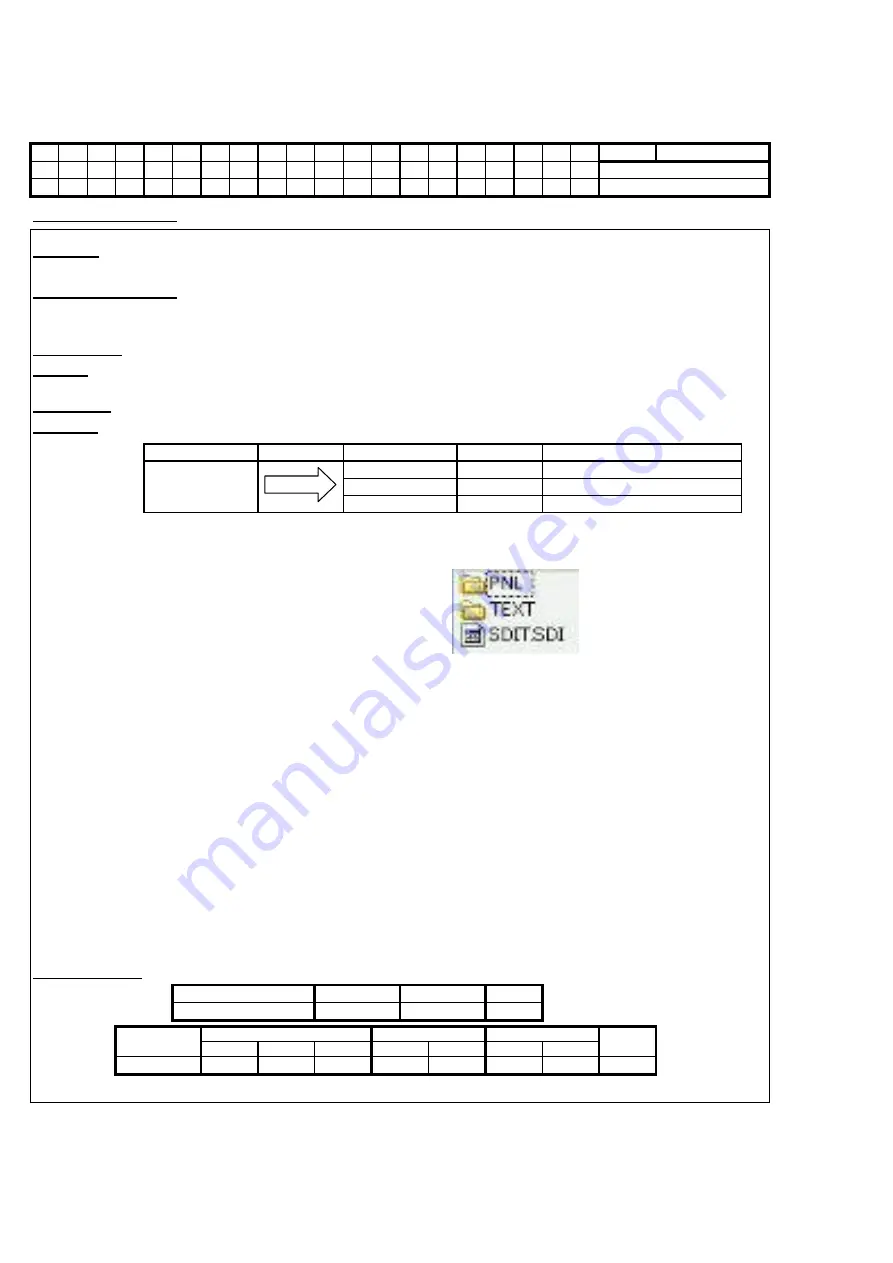
Confidential
A
3
BY
3
D
3
EST
3
H
3
IS
3
N
3
PL
3
SK
3
UA
3
AL
3
CH
3
DK
3
F
3
I
3
L
3
NL
3
RO
3
SLO
3
FIN
3
B
3
CZ
3
E
3
GB
3
IRL
3
LT
3
P
3
S
3
TR
3
Europe
Location
13/08/2009
Note:
This modification applies to serial numbers prior to:
**-9340001
Product Category:
Country Reported
Remedy /
Method:
Date
MQM022DG010909REV2
Ref No:
For Authorised Service Agents Only
The TV cannot power on, and the SOS LED blinks 5 or 7 times.
D
Note: Failure to use the correct IRIS and Activity codes may result in the claim being rejected
Activity Codes:
(UK Only)
Section
Defect
IRIS Codes:
1
Repair
Subject:
Plasma TV / Plasma IDTV
The Sustain circuit reacted to an abnormal signal from the A-board when the set was
turned off, causing damage to several transistors.
Symptom /
Cause:
TECHNICAL INFORMATION
See list on page 3
Model(s) Affected:
SS PCB failure on G10 S10 and U10 series.
11F
Area
W
Step 1:
Replace transistors: Q16001, Q16002, Q16004, Q16021, Q16022, Q16023, Q16101, Q16102
Warranty Claims - Please use the following IRIS and Activity codes
1
i
3
DDC
Code
R
N
1
Condition
A
2
Symptom
Area
2.13. Remove the SD Card from the SD Card slot.
2.14. Turn the Plasma TV back on.
2.15. Repeat step 2.4.
2.16. Confirm the PDP Soft, PDP EEP, PDP FPGA, and PDP PDROM with the information in Fig. 4. (page 3)
Area
Code
Guarantee Status
Source
Repair Type
Type
Code
2.8. The Plasma TV will change to display the message in Fig. 2. (page 2)
onto the root directory of an SD Card. (See right)
2.3. Turn on the Plasma TV
2.12. Turn the Plasma TV off
2.9. Press the OK button on the remote control.
2.10. The Plasma TV will display the message in Fig. 3. (page 2)
2.11. Using the Cursor buttons on the remote control, select YES, then press the OK button to start the software
download - The plasma display will black out and the TV LED will change from green to red.
- Wait until the red LED turns off (about 9 minutes)
- Do NOT turn off the TV until the red LED turns off or the TV will be broken
2.7. Insert the SD card, with the files prepared in step 2.2, into the SD Card slot.
* See figure <SS-Board> for locations (See page 2.)
Step 2:
Upgrade the set firmware. Obtain a copy of the "4in1-soft" firmware from your usual service source.
Upgrade Procedure
2.1. Copy the relevant zip file to a computer and unzip the file.
2.2. Copy the folders "PNL", "TEXT", and one file "SDIT.SDI"
2.4. Whilst holding down the Volume "-" button on the unit, press the RECALL button of the remote control 3 times.
with the information in Fig. 4. (page 3) If any of the version in the set are older, proceed to step 2.7.
2.5. The Plasma TV will display the information shown in Fig. 1. (page 2.)
Q16101, Q16102
References
Part Number
2SK399500L
Quantity
2
Order the following kit:
TZS9EK088
(Kit Contents detailed below)
Q16001, Q16002, Q16004
Q16021, Q16022, Q16023
B1JADP000004
2PG0060000RP
3
3
2.6. Compare the PDP Soft, PDP EEP, PDP FPGA, and PDP PDROM shown on the screen, Fig. 3.(page 2),
TZS9EK088
Service Kit
Panasonic
1 of 3
Document No: PUK-QST_TI
Rev: 9.00 DG310309





















